How can I change the WLAN network?
Home / FAQs about the ekey bionyx system / How can I change the WLAN network?
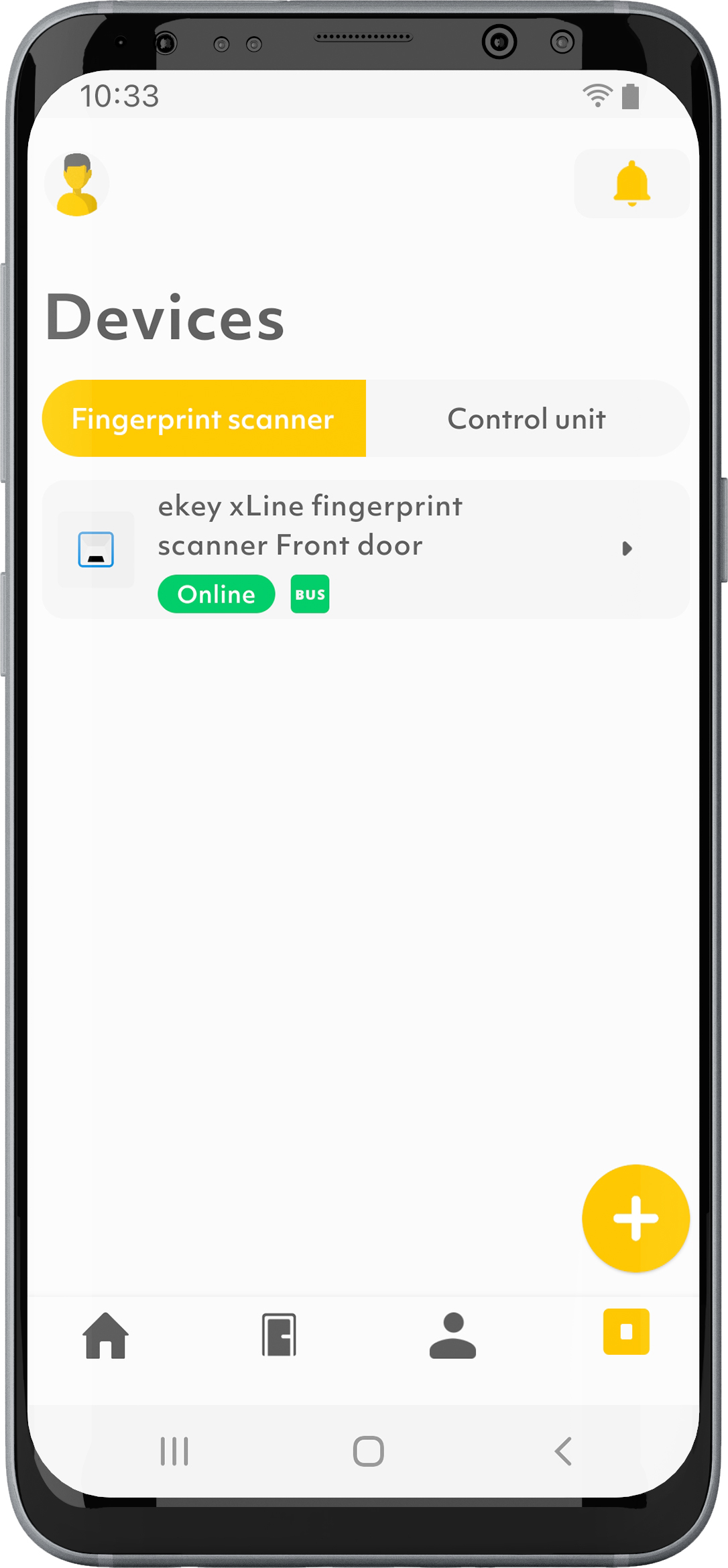
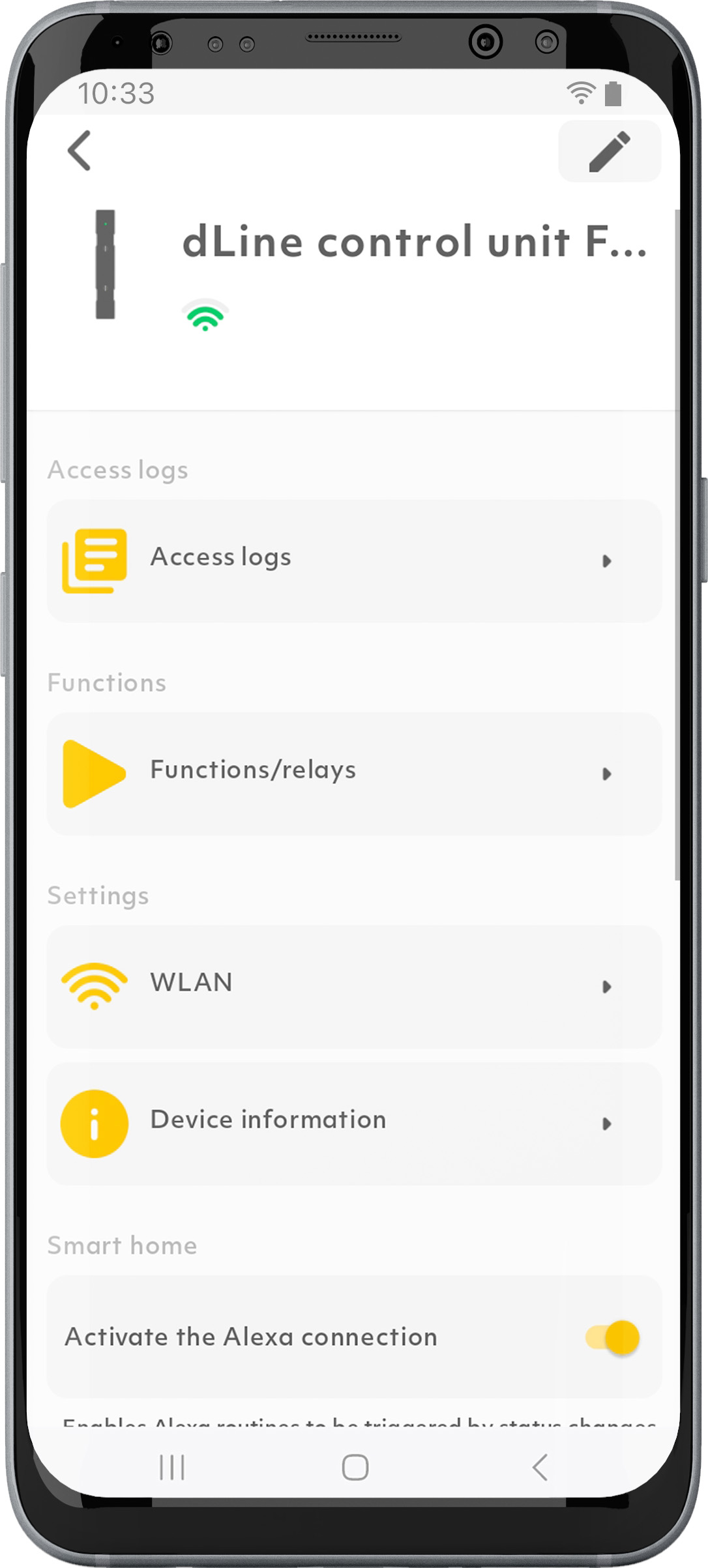
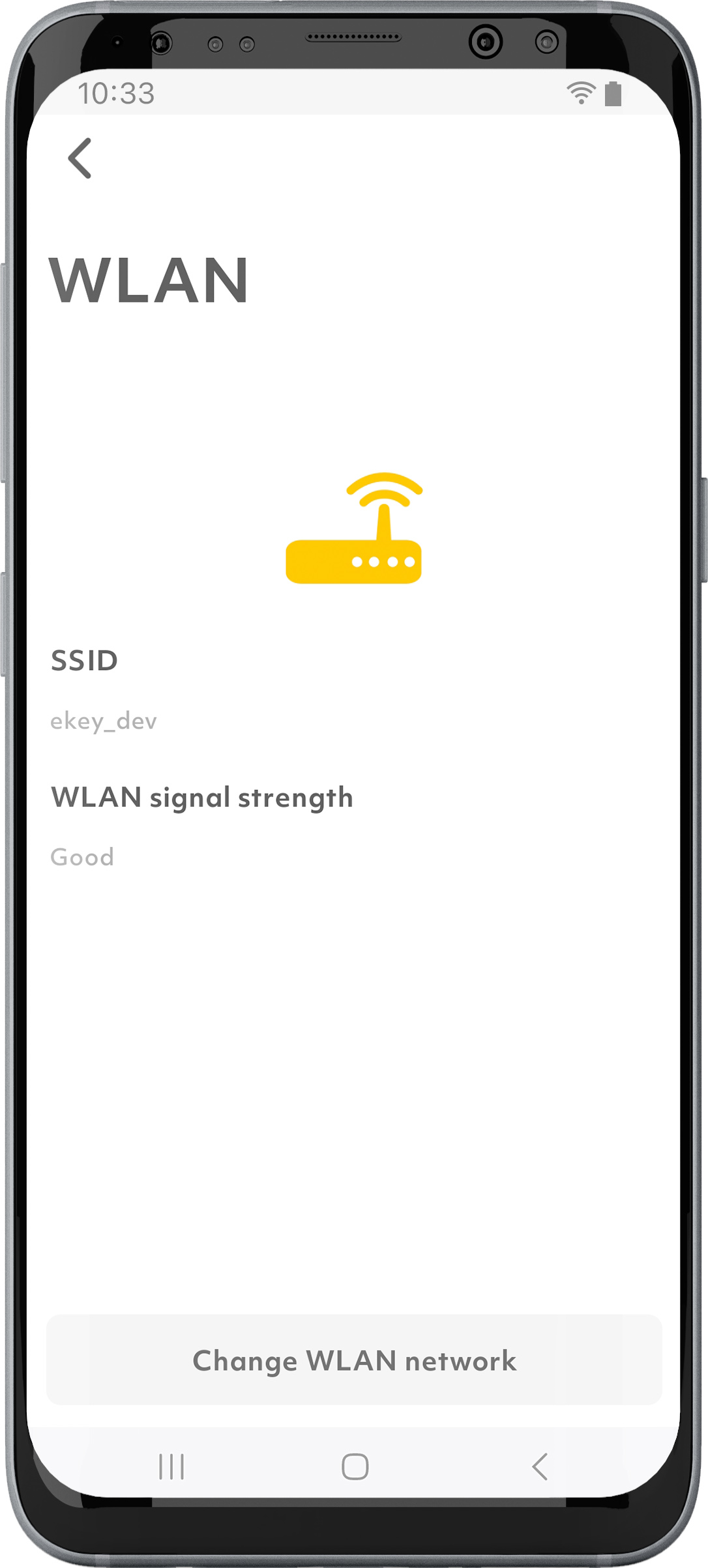
1. Tap on the “Devices” symbol in the menu bar.
2. Select the ekey control unit.
3. Tap on “WLAN.”
4. Tap on “Change WLAN network”.
5. Select a WLAN network.
6. Enter the WLAN network password.
7. Tap on “Connect”.