How do I delete my ekey bionyx account?
Home / Pogosta vprašanja o sistemu ekey bionyx / How do I delete my ekey bionyx account?
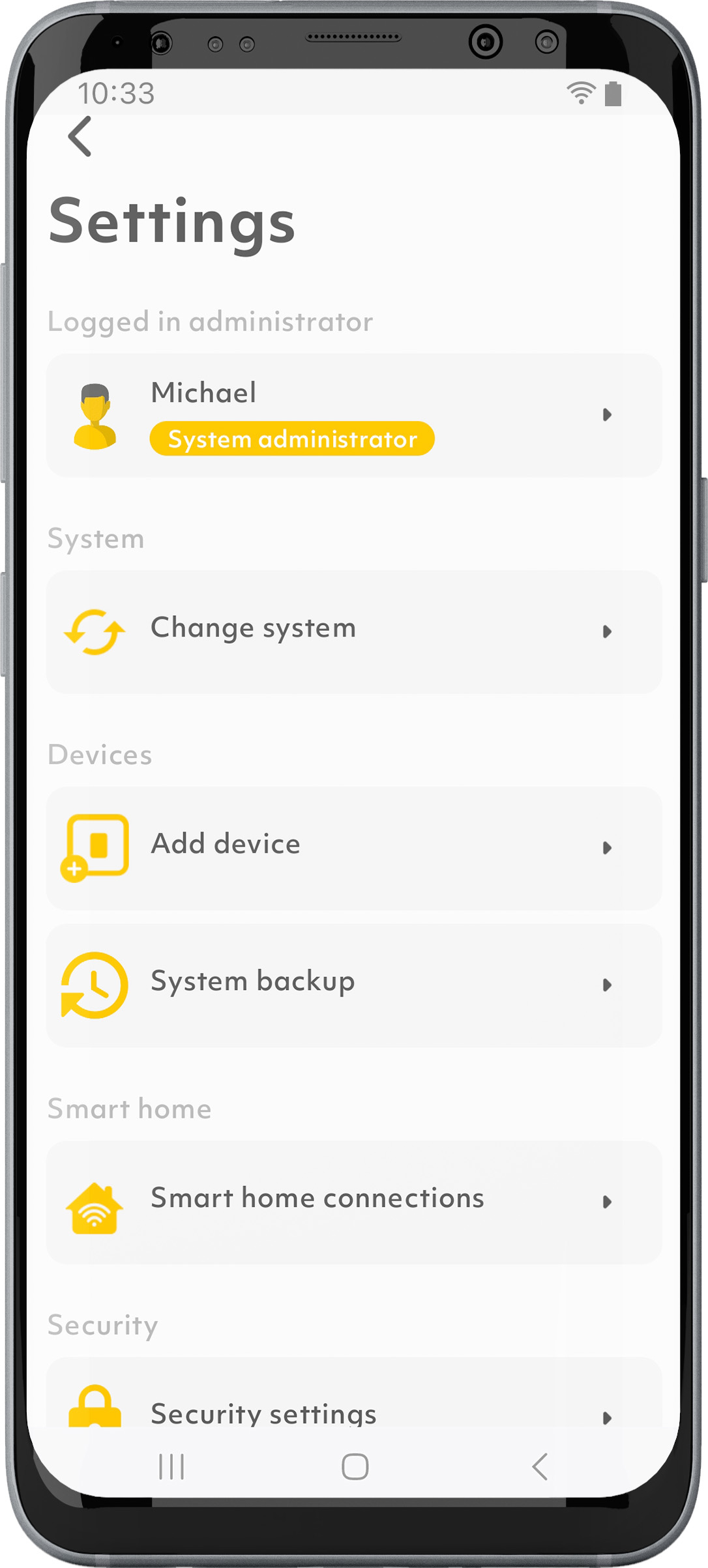
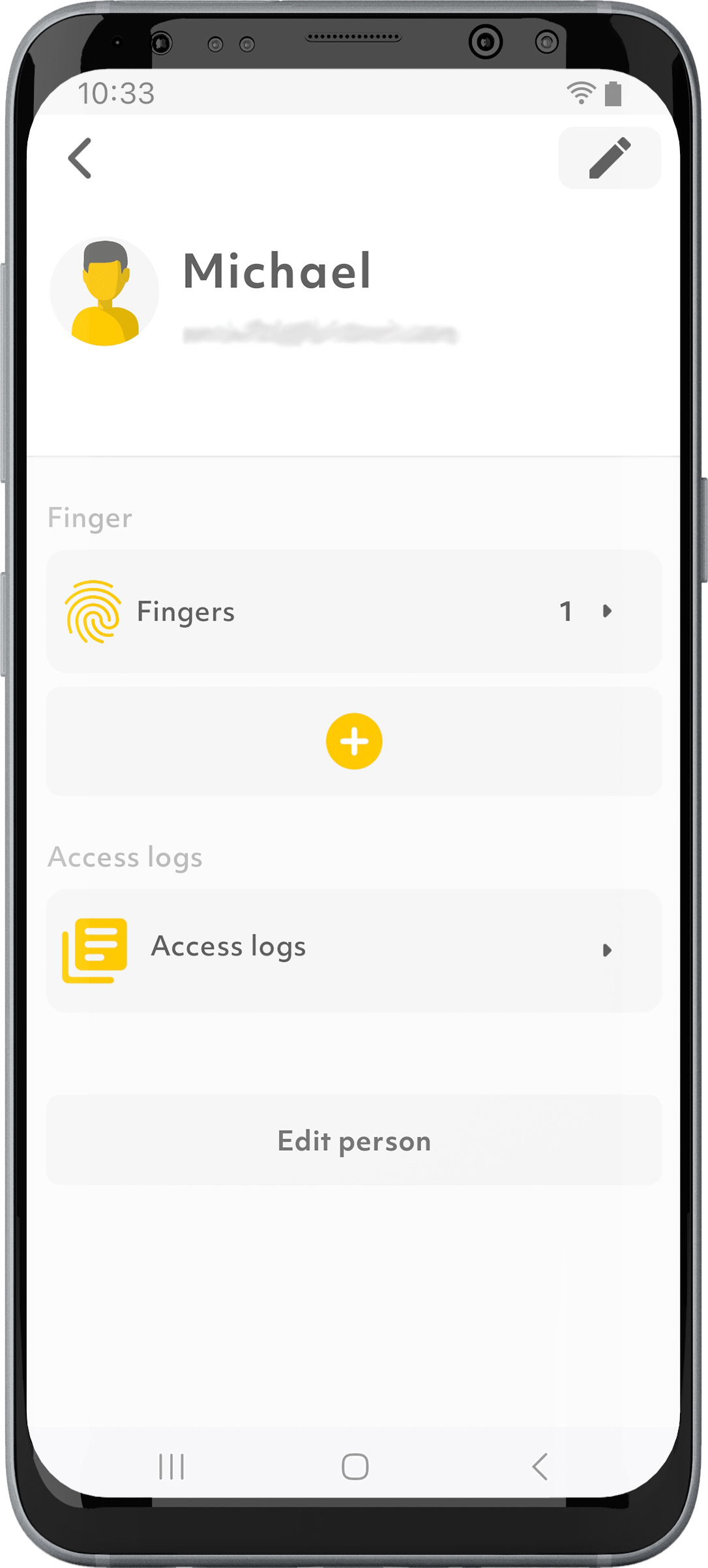
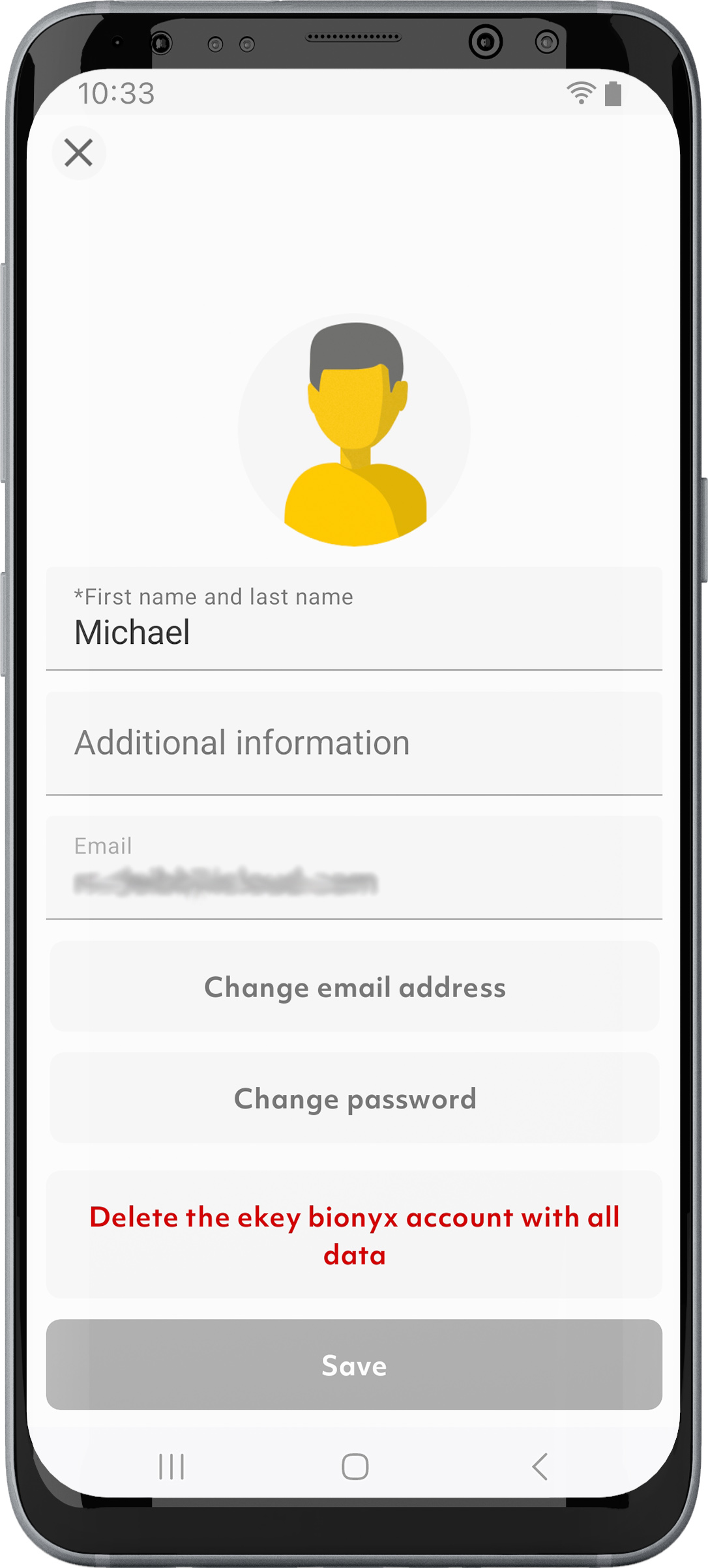
1. On the start screen, tap on the “System administrator” symbol in the top left corner.
2. Select the logged-in administrator.
3. Tap on “Edit user”.
4. If necessary, scroll to the bottom and tap on “Delete the ekey bionyx account with all data”.
5. Follow the further instructions.