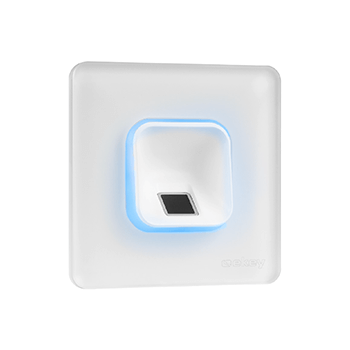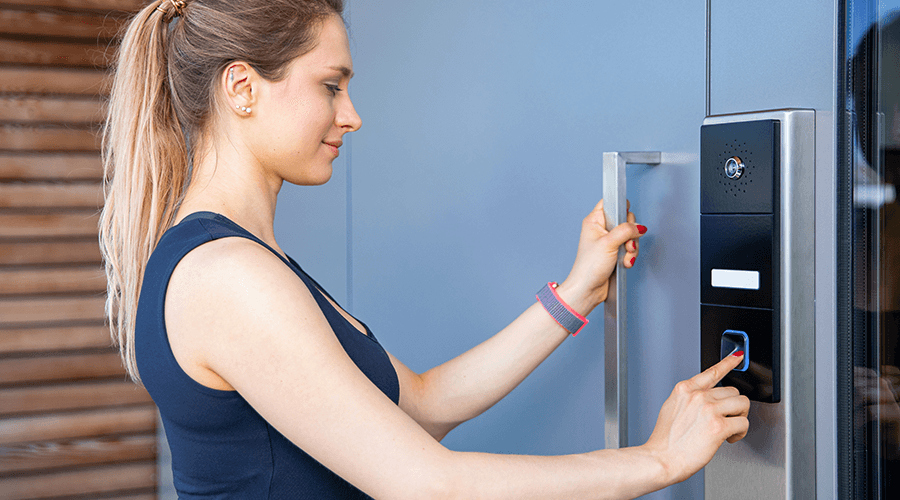Fingerprint scanner with Nuki Smart Lock for doors without motorized lock
How ekey fingerprint scanners can be used for all front doors
Come home and open the door via fingerprint scanner, but it does not have the appropriate electrification? Then an ekey xLine or ekey sLine fingerprint scanner in combination with a Nuki Smart Lock is a good choice.
Smart Lock and fingerprint scanner: The simple alternative for keyless access for doors without a motorized lock
A fingerprint scanner only works on a door with a motorized lock? Not quite, the suitable alternative for keyless access for a front door without electrification can be the combination of Smart Lock and fingerprint scanner. This upgrade for the entrance can be easily implemented with the support of specialist personnel or, if the appropriate know-how is available, can even be implemented in a short time without a specialist.

Requirements for retrofitting an ekey xLine or ekey sLine fingerprint scanner with a Nuki Smart Lock
In the entrance, often there are already various voltage sources, such as switches, buttons, or door stations, so that the power supply can be ensured. This opens up possibilities for using an ekey xLine fingerprint scanner in a flush mount back box or with a matching wall-mounted housing. The ekey sLine fingerprint scanner, on the other hand, can be integrated into a wide range of common door stations, such as Gira, Siedle, or DoorBird. Smart Locks such as those from provider Nuki are also perfect for retrofitting, as they can be mounted on common cylinders such as the Europrofile.
What is thus needed:
– Outdoor power supply next to the door
– Wiring from control unit (protected indoor area such as distribution box) to fingerprint scanner
– ekey xLine or ekey sLine fingerprint scanner
– Nuki Smart Lock 3.0 Pro or Nuki Smart Lock with Nuki Bridge

Set up fingerprint scanner and Nuki Smart Lock
Once the ekey access control system and the Smart Lock from Nuki are set up, nothing stands in the way of joint use. There are two different options for this.
When to use fingerprint scanner and Smart Lock
Retrofitting an ekey fingerprint scanner in combination with a smart lock is ideal for both main and side entrances or garage doors if a house is not to be newly built or completely renovated. Even if a fingerprint scanner access solution has already been implemented at the main entrance, it may be worthwhile to retrofit other access areas to enjoy the full benefits of keyless access.