How do I delete a user?
Home / FAQs about the ekey bionyx system / How do I delete a user?
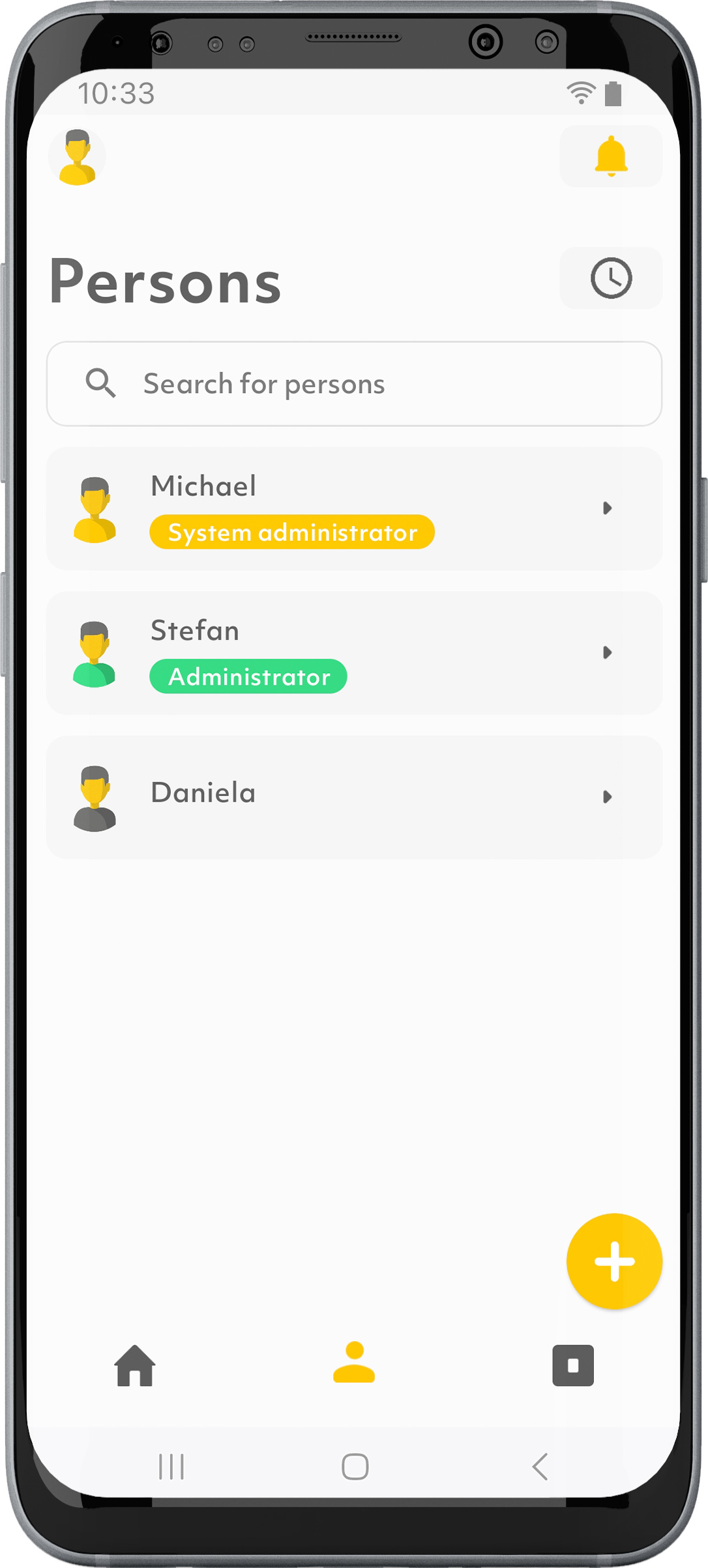
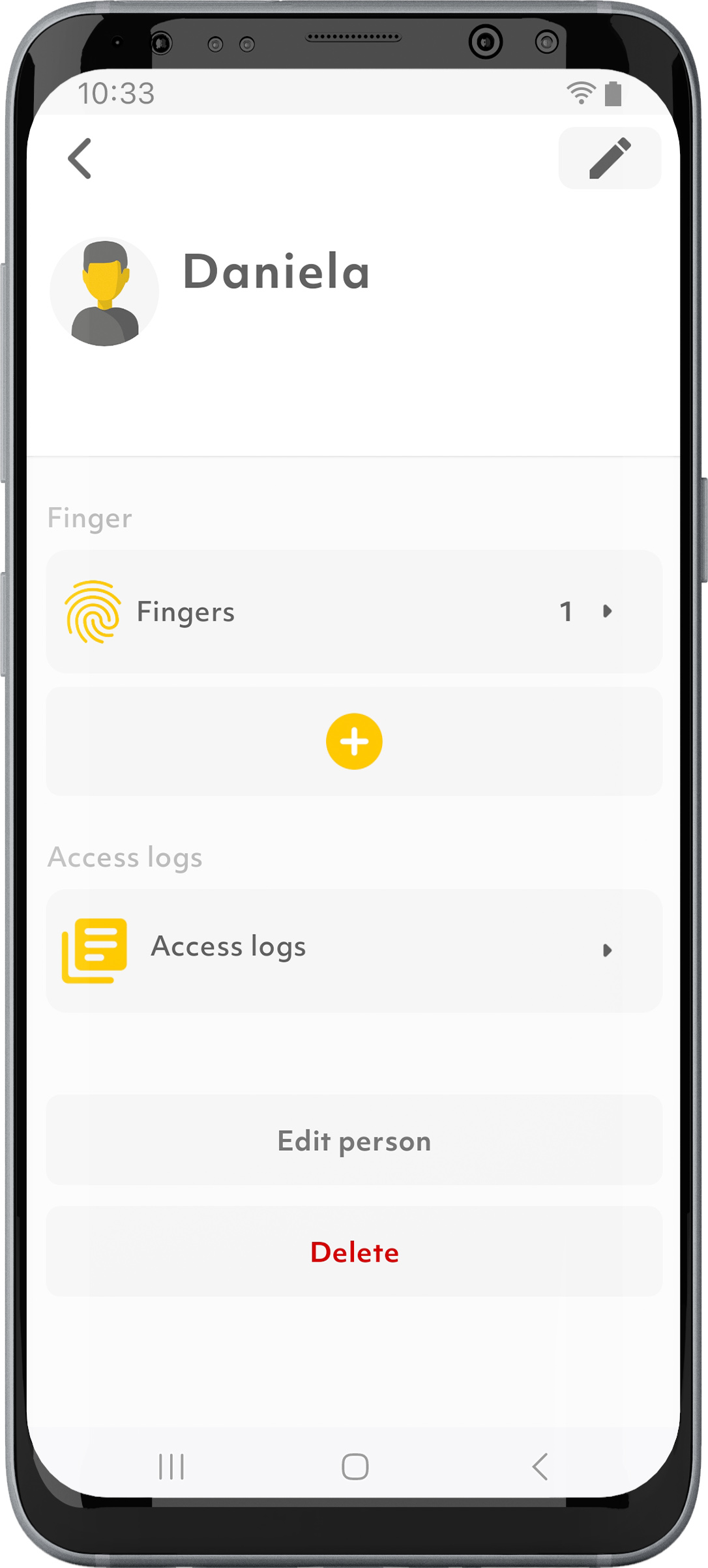
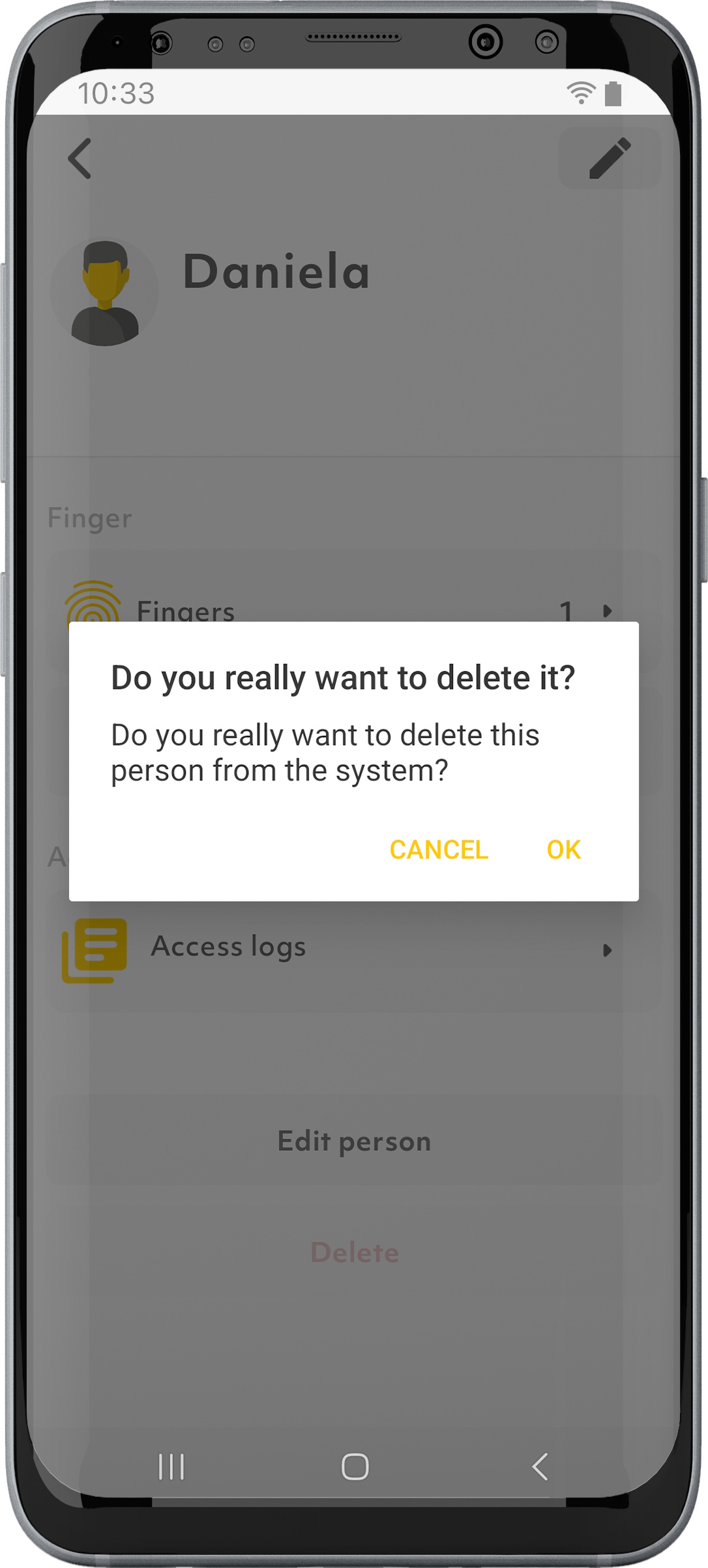
1. Tap on the “Users” symbol in the menu bar.
2. Select the desired user.
3. Tap on “Delete”.
4. Confirm with “OK” that you really want to delete the user.