FAQs about the ekey bionyx system
Answers to questions about devices and administration
What is secure remote opening?
An additional security prompt will ask you if you really want to open the door when you attempt to do so.
Where can I find the access logs?
There is a dedicated area where all access logs are stored.
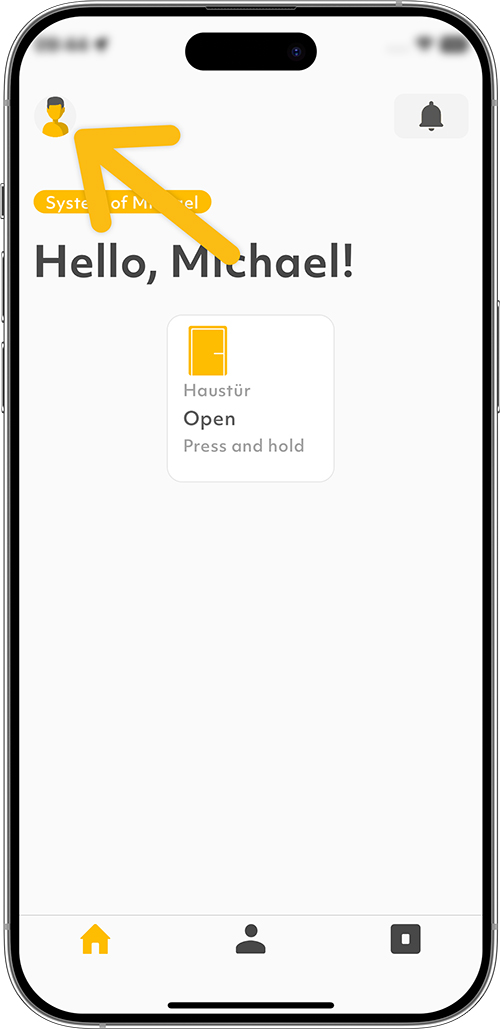
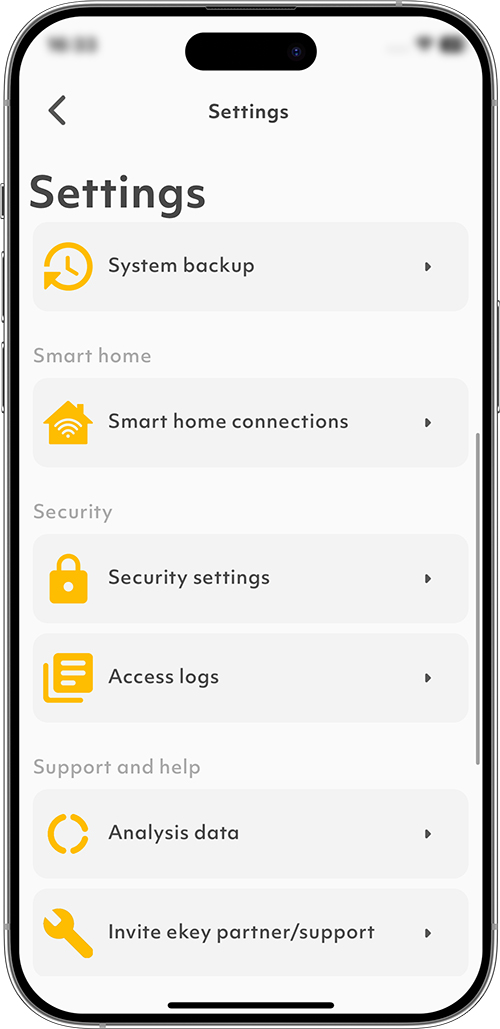
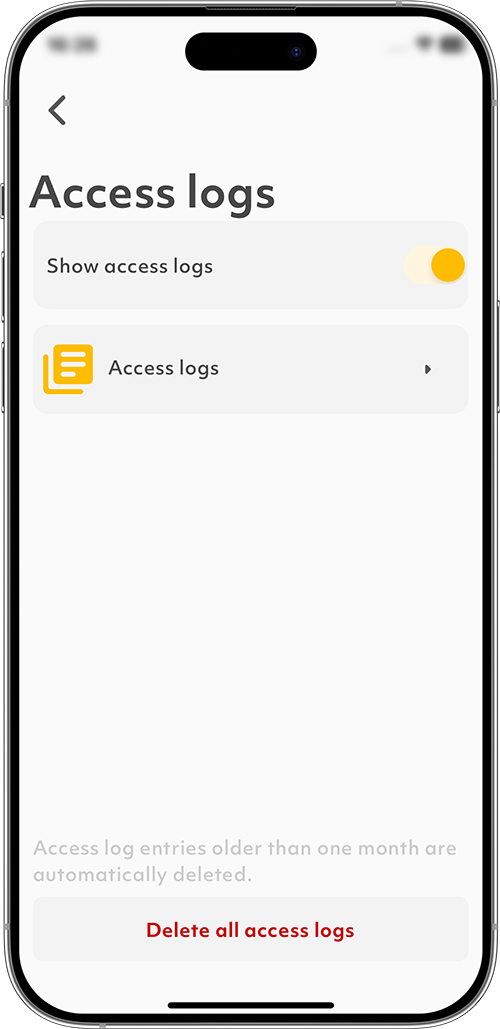
They can also be viewed under “Devices” or “Users”.
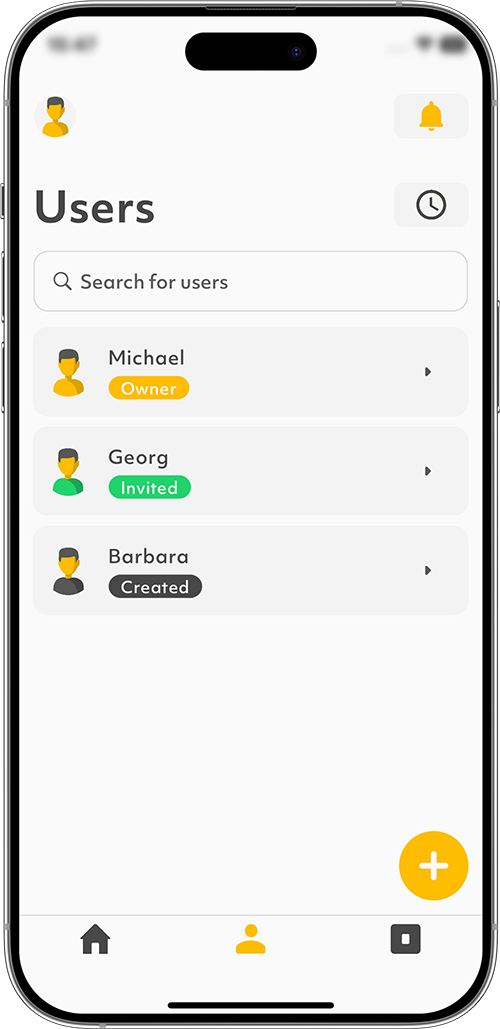
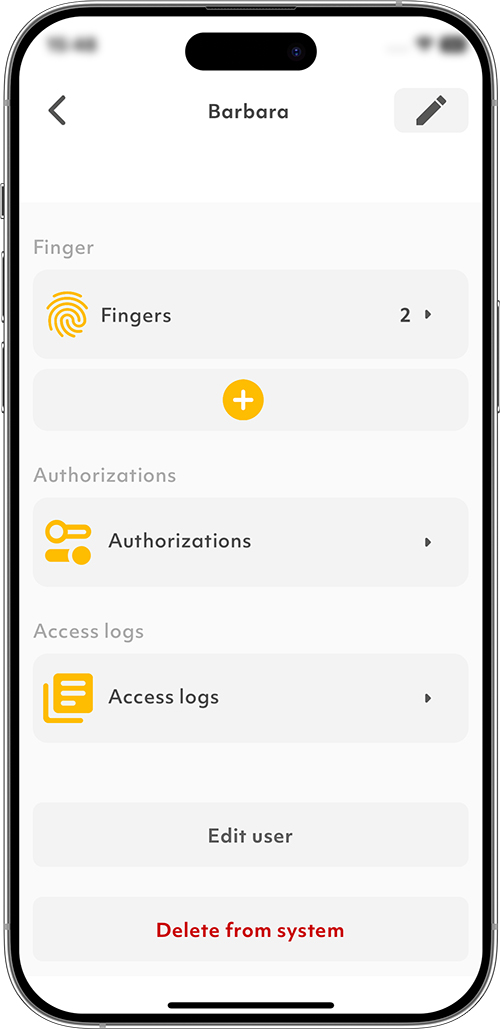
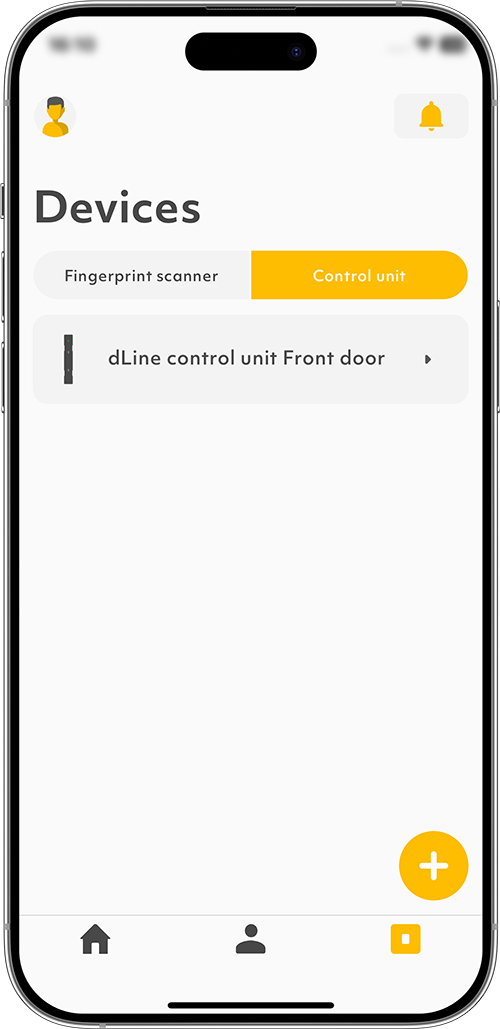
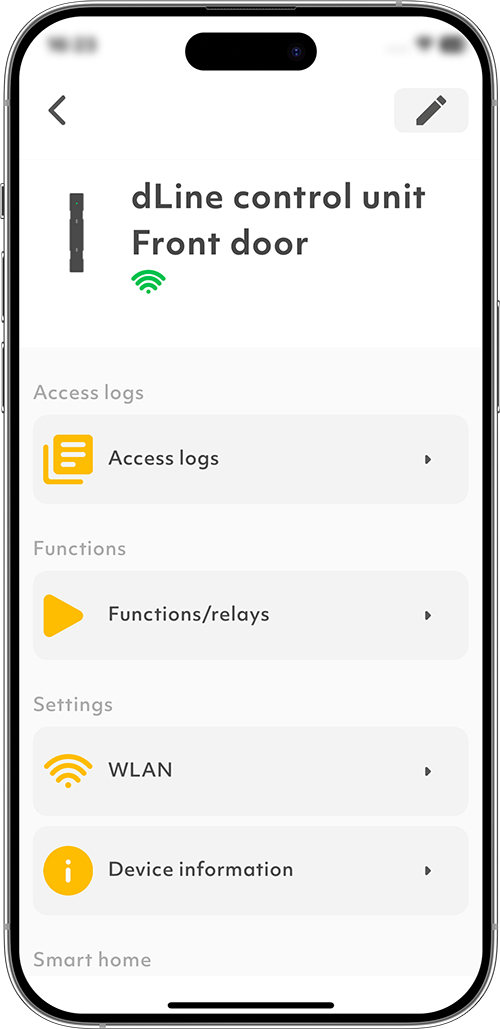
How long are access logs and push notifications stored?
Access logs are stored for 30 days.
Push notifications are only displayed under the bell symbol for successful accesses and are available for seven days.
How secure is the fingerprint scanner access solution?
Can I switch from Local mode to Plus mode?
Yes, but the devices must be reset to the default settings.
How can I pair my new smartphone with my existing system?
A backup QR code is created during activation. You can use this code to transfer backups to other devices. Store the backup QR code in a safe place. Alternatively, you can also use the backup QR code of an invited user.
Is the user data backed up?
Yes, the user data is backed up on the ekey devices and in the ekey bionyx system. An additional backup is therefore not necessary.
How can I transfer my ekey bionyx account to another smartphone?
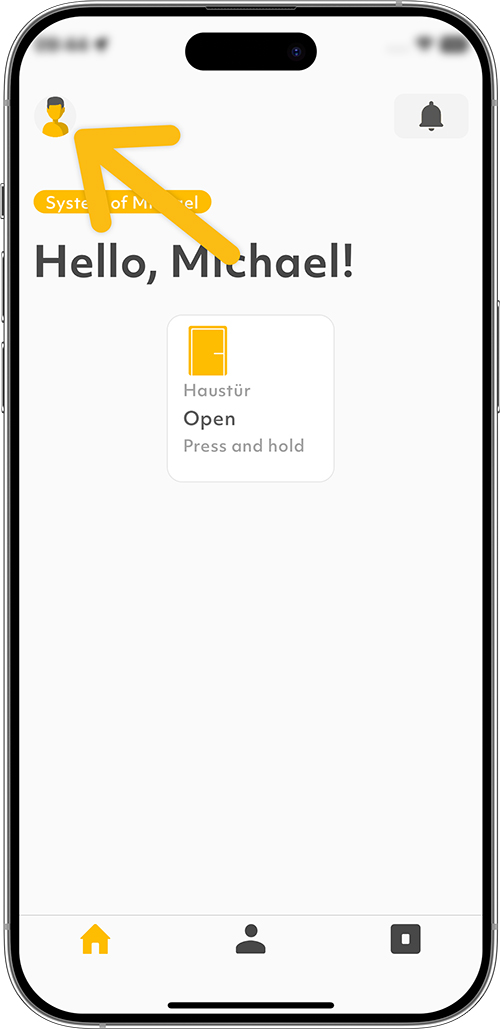
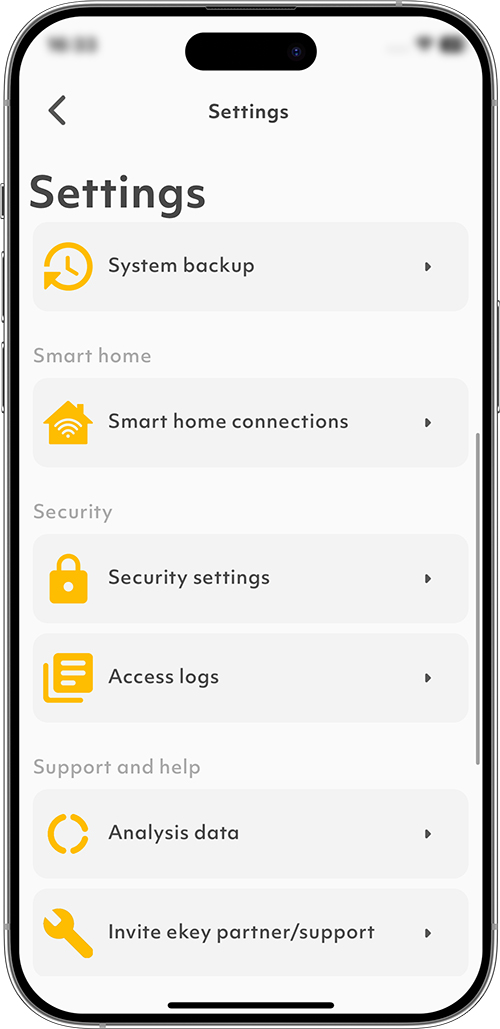
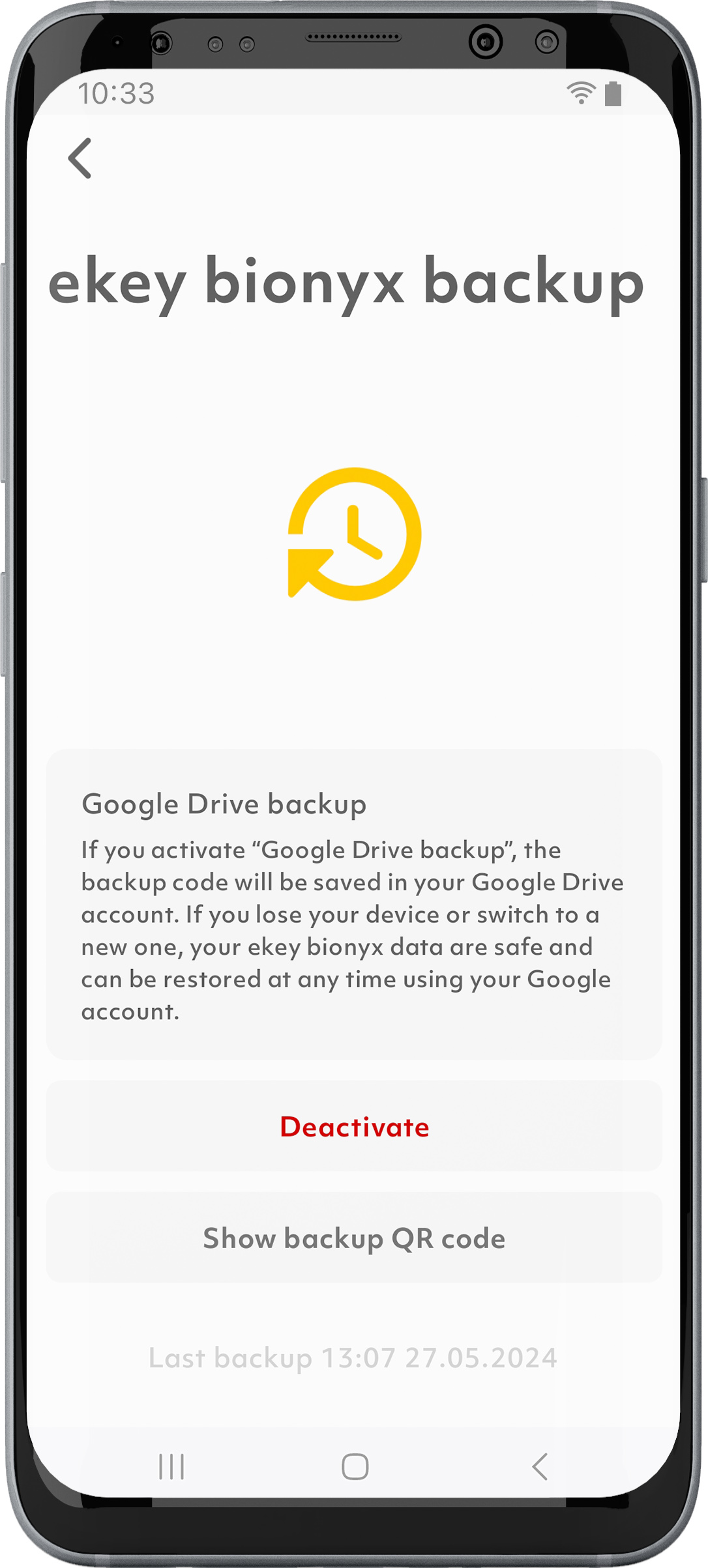
If you have not activated the “iCloud backup” function or the “Google Drive backup” function, your ekey bionyx data will not be transferred to the new smartphone.
You can restore the data to the new smartphone by logging in to the app and scanning or entering the code when prompted for the backup code.
After successful entry, your ekey bionyx system will be restored from the backup.
Alternatively, you can also use the backup code of an invited user.
What data do I share with ekey?
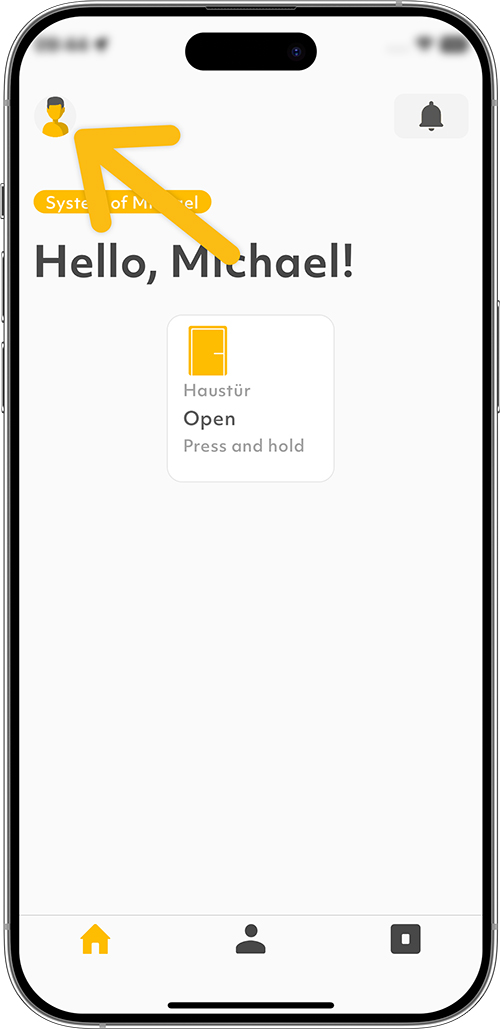
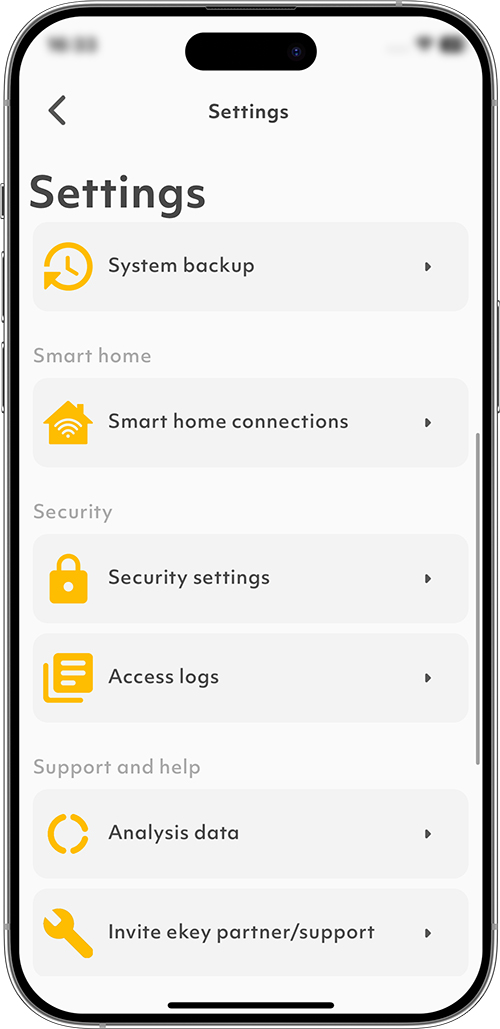
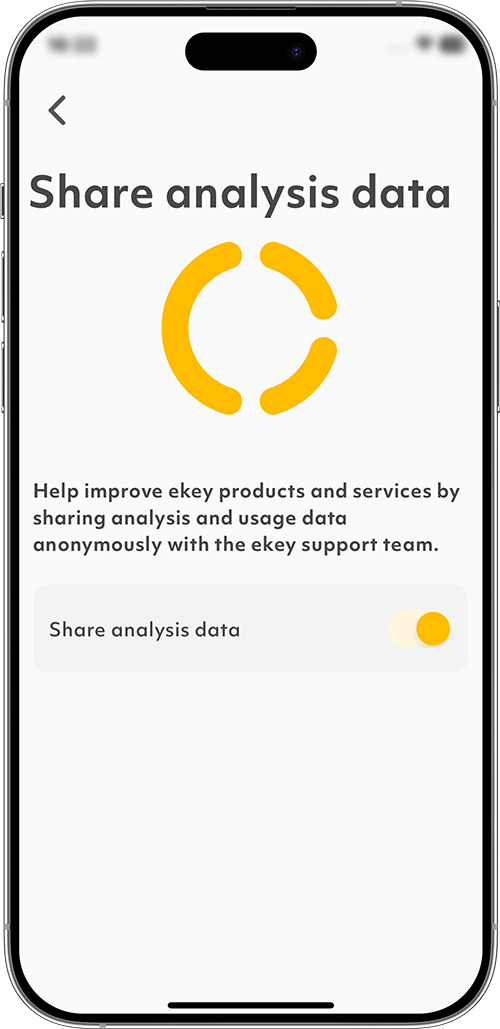
You help to improve ekey products and services by sharing analysis and usage data anonymously with the ekey support team. This data does not contain any personal or location-related information.
Can the door be opened offline (without WLAN)?
The door can also be opened offline.
However, you need a connection to the ekey bionyx app in order to administrate your system.
In order for you receive push notifications and access log data, your system must be online.
Where is the user data backed up?
In Local mode, the user data is backed up on the ekey devices.
In Plus mode, the user data is backed up in encrypted form on the ekey devices and in the ekey bionyx cloud.
The user data is not stored on the mobile device.
What is finger synchronization?
A user’s fingers only have to be stored once: They are automatically synchronized on all ekey bionyx devices used. This affects both your own system and those to which this user has been invited.
Why can’t I add or delete fingers for an invited user?
This user uses synchronized fingers. These can only be edited by the user themselves.
What is the difference between Local mode and Plus mode?
Features in Local mode
✓ Close-range opening via smartphone app (BLUETOOTH® technology)
✓ Up to 20 users and app opening
✓ Pairing of up to 5 devices (separate administration)
Features in Plus mode (free registration required)
✓Remote opening
✓ System network up to 5 devices
✓ Finger synchronization
✓ Notification when the door is opened
✓ Access log
✓ Automatic data backup
✓ Smart home connectivity & Amazon Alexa connection
✓ User extensions
✓ Timetable