FAQs about the ekey bionyx system
Answers to questions about devices and administration
How do I create a new person or administrator?
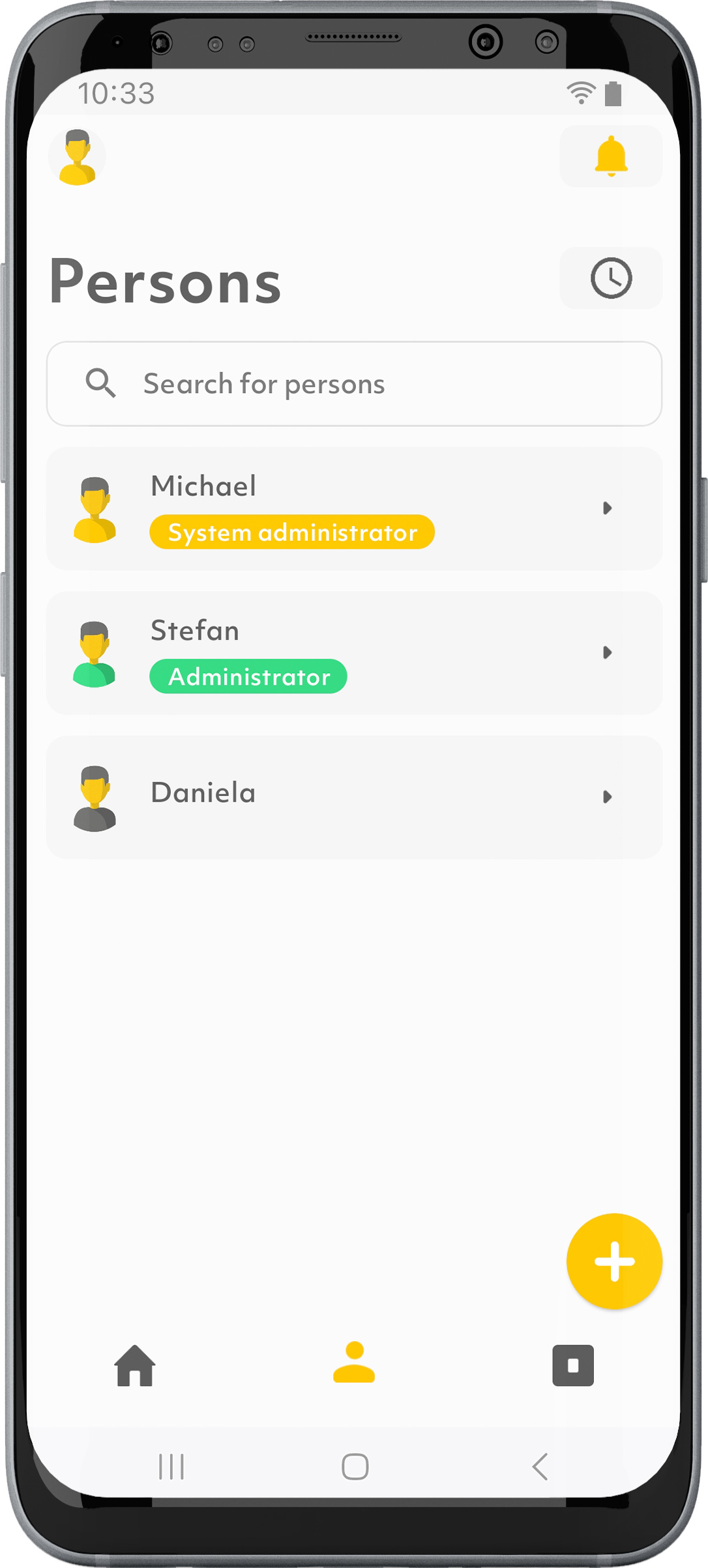
1. Tap on the “Persons” symbol in the menu bar.
2. Tap on “+” in the bottom right.
3. Decide whether you want to create a user or an administrator.
4. Follow the instructions.
How do I store a new finger?
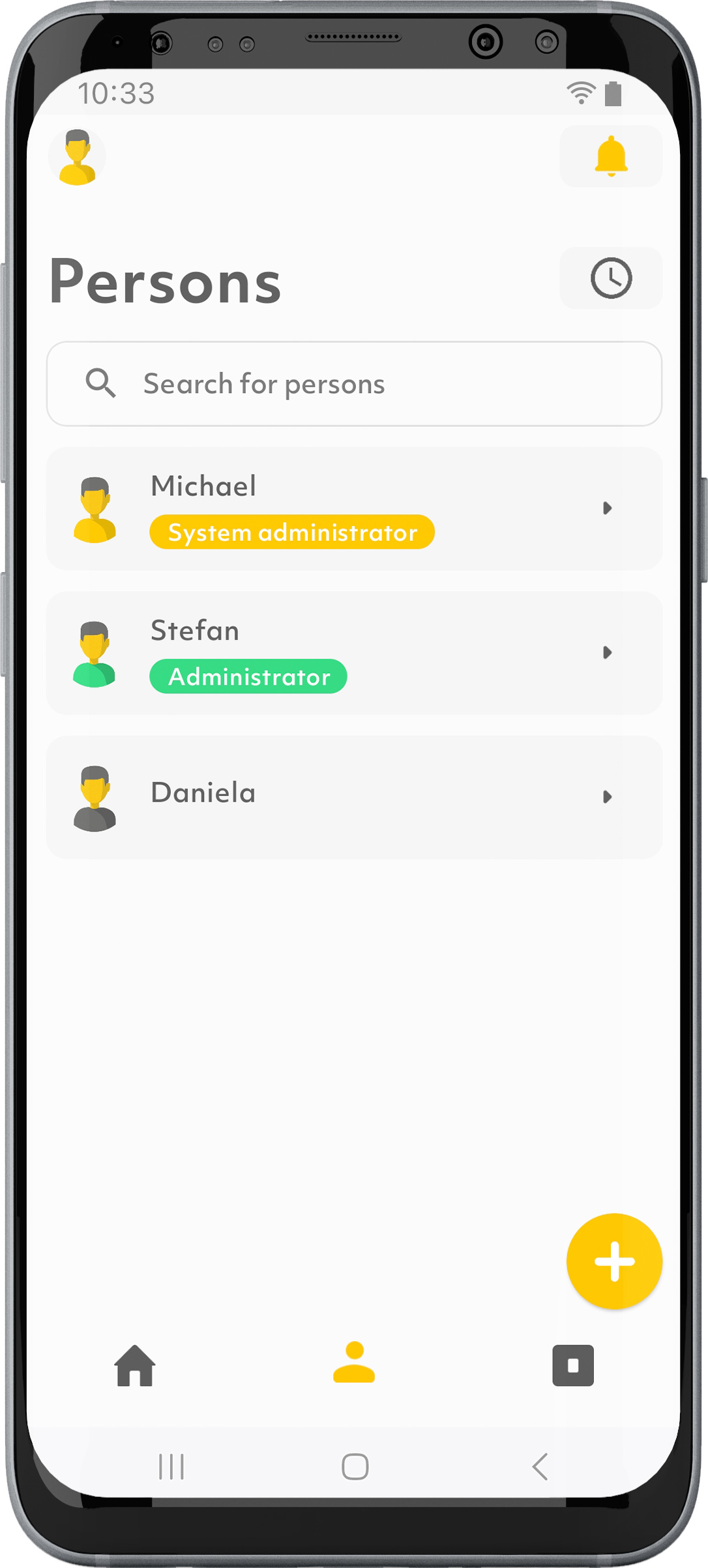
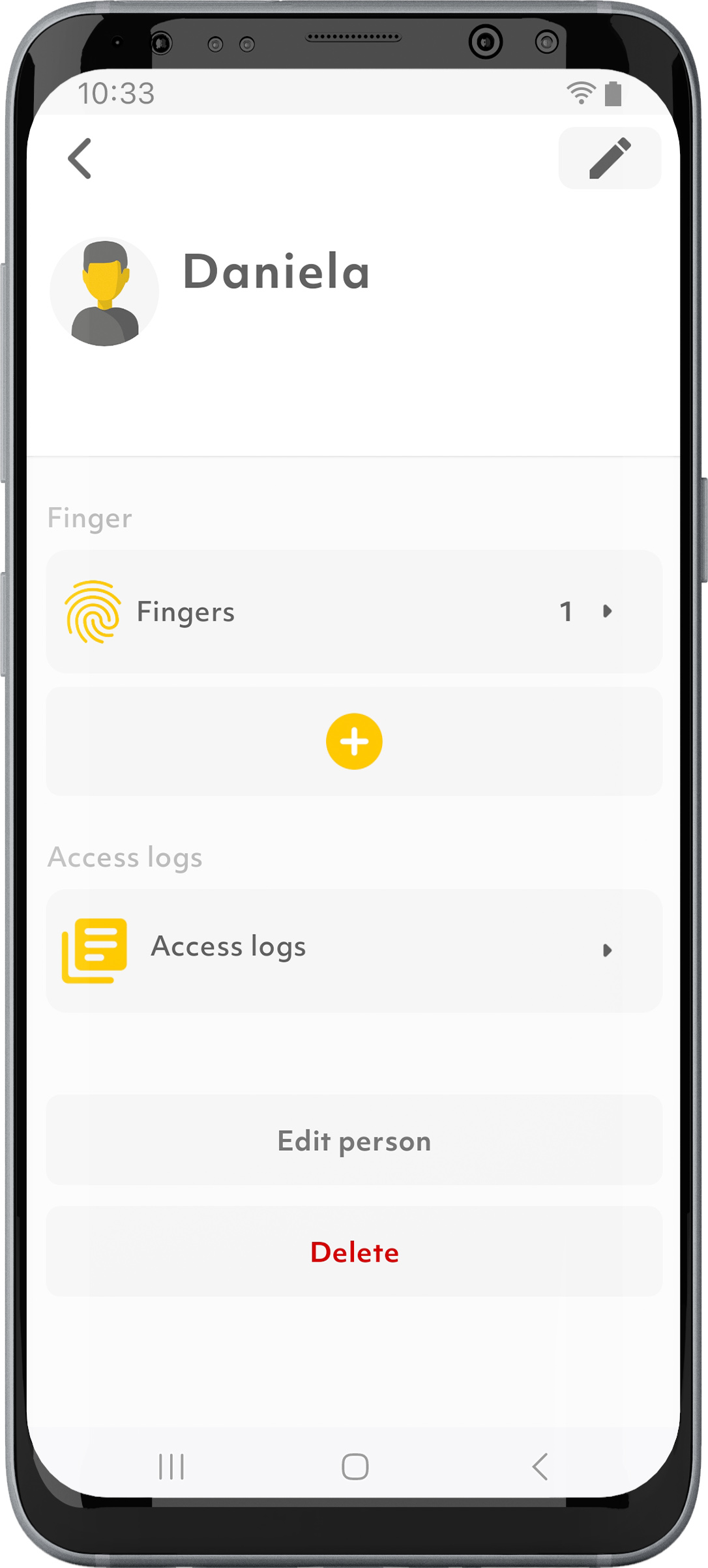

1. Tap on the “Persons” symbol in the menu bar.
2. Select the desired person.
3. Tap on the “+” symbol.
4. Follow the instructions.
I have a new ekey fingerprint scanner system. What are the first steps now?
1. Download the ekey bionyx app from the App Store or Google Play.
2. Start the app.
3. Establish the power supply for the ekey system. If the system is already powered, disconnect it for at least 10 seconds and then reconnect it. The devices are then in activation mode.
4. Follow the instructions in the ekey bionyx app.