FAQs about the ekey bionyx system
Answers to questions about devices and administration
Why do I need an ekey bionyx account?
For security reasons, the ekey bionyx account is required for registration. This means that your account is linked to the components (ekey fingerprint scanner and ekey control unit) and to the authorized mobile devices. An ekey bionyx account is required for anyone who makes changes or adjustments to the system – i.e. for system administrators and administrators. Persons do not need an ekey bionyx account.
How do I create a new person or administrator?
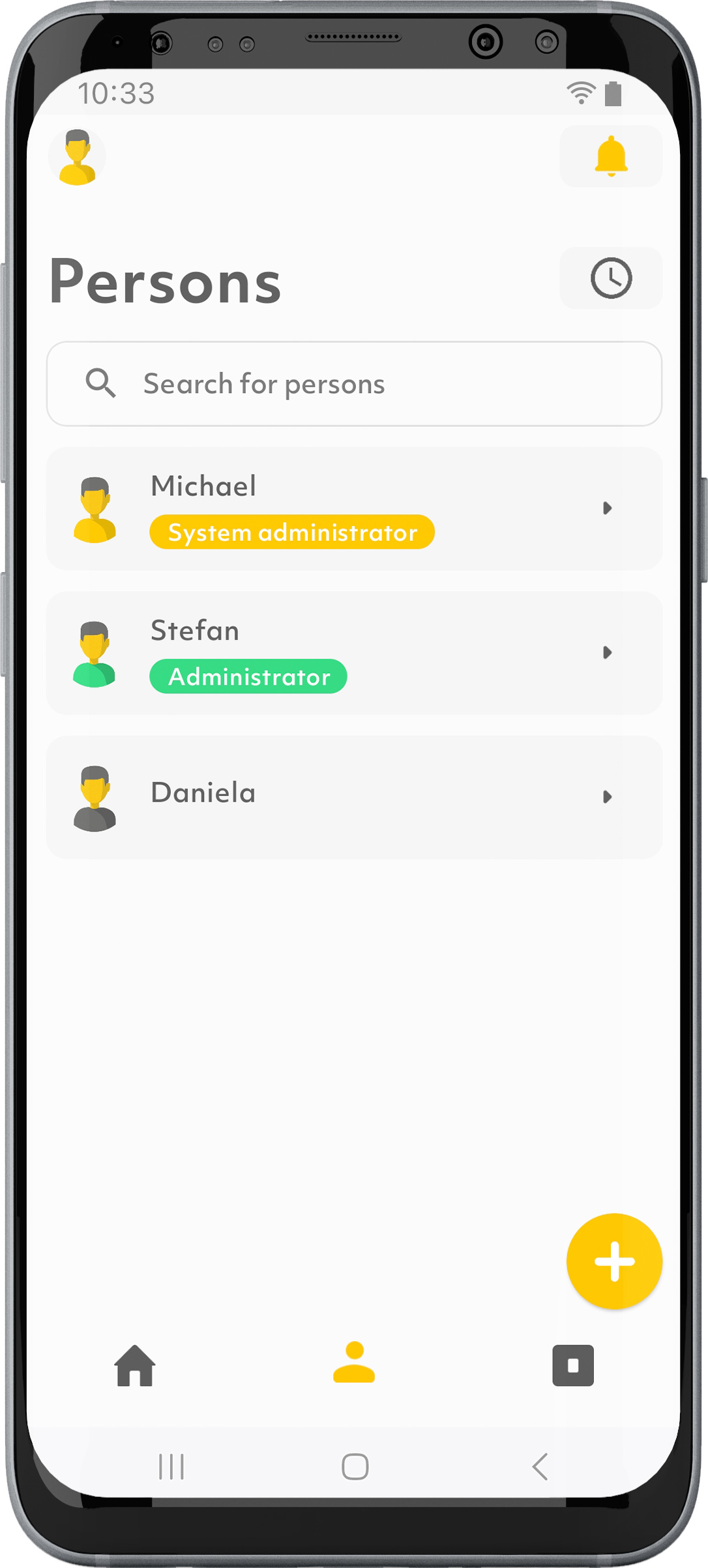
1. Tap on the “Persons” symbol in the menu bar.
2. Tap on “+” in the bottom right.
3. Decide whether you want to create a user or an administrator.
4. Follow the instructions.
How do I store a new finger?
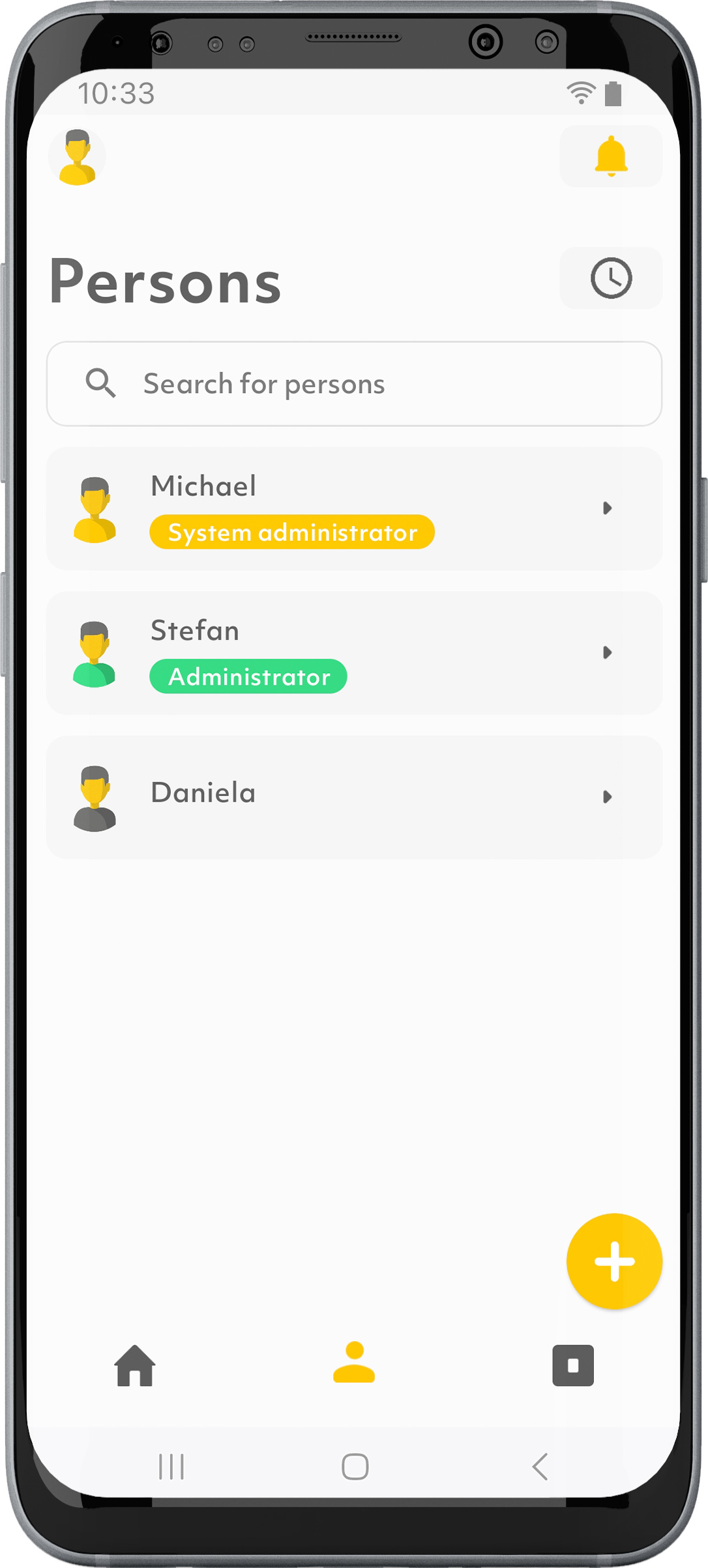
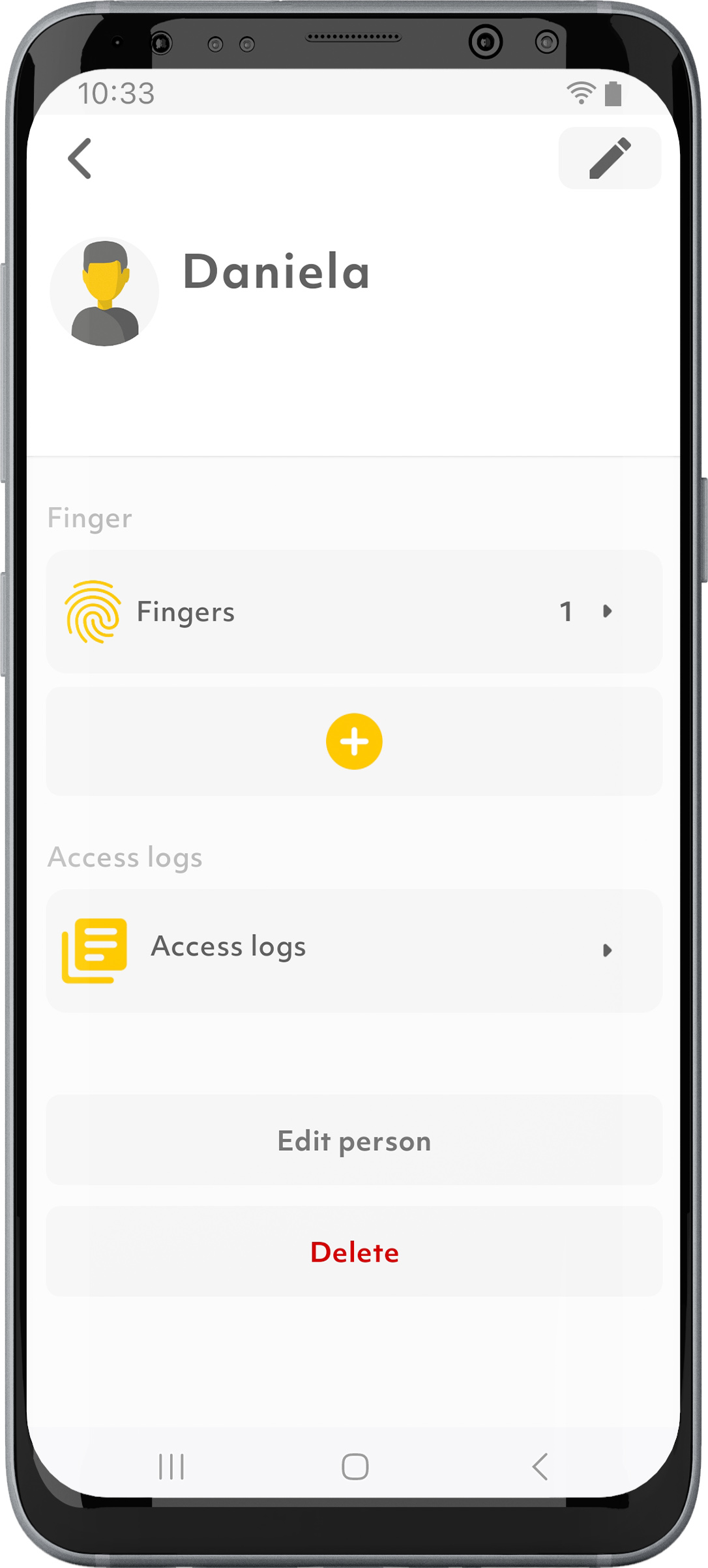

1. Tap on the “Persons” symbol in the menu bar.
2. Select the desired person.
3. Tap on the “+” symbol.
4. Follow the instructions.
How many persons can be stored?
With the new generation of fingerprint scanners, up to 100 persons can be stored. Four fingers can be stored per person, each of which can trigger different functions. Upon delivery, 20 persons are available free of charge. In the Plus mode additional persons can be purchased at any time if necessary.
How can I add more ekey devices?
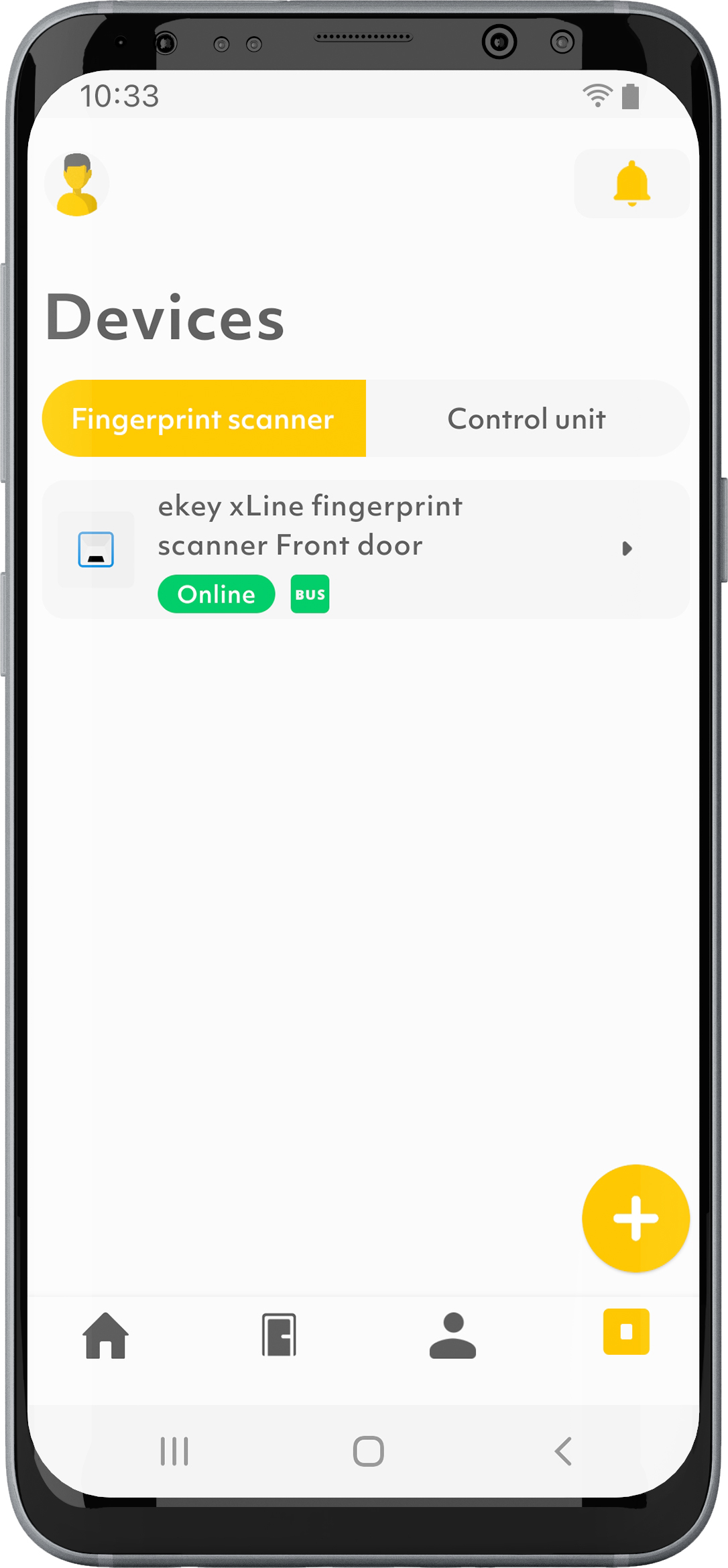
1. Tap on the “Devices” symbol in the menu bar.
2. Tap on “+” in the bottom right.
3. Follow the instructions. A maximum of 20 device pairs (fingerprint scanner and control unit) can be operated within one system. 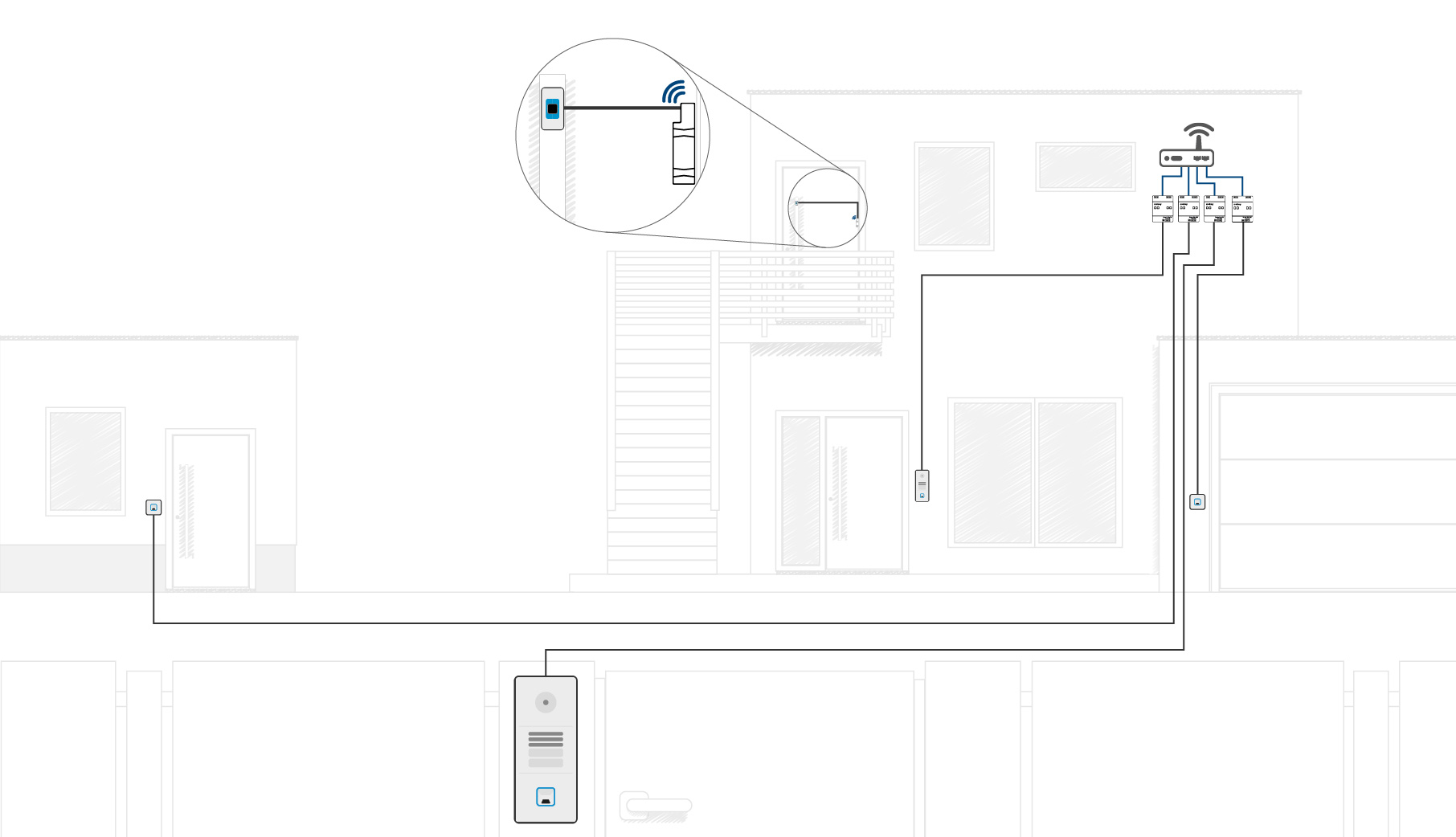
How can I enable/disable the push notifications?
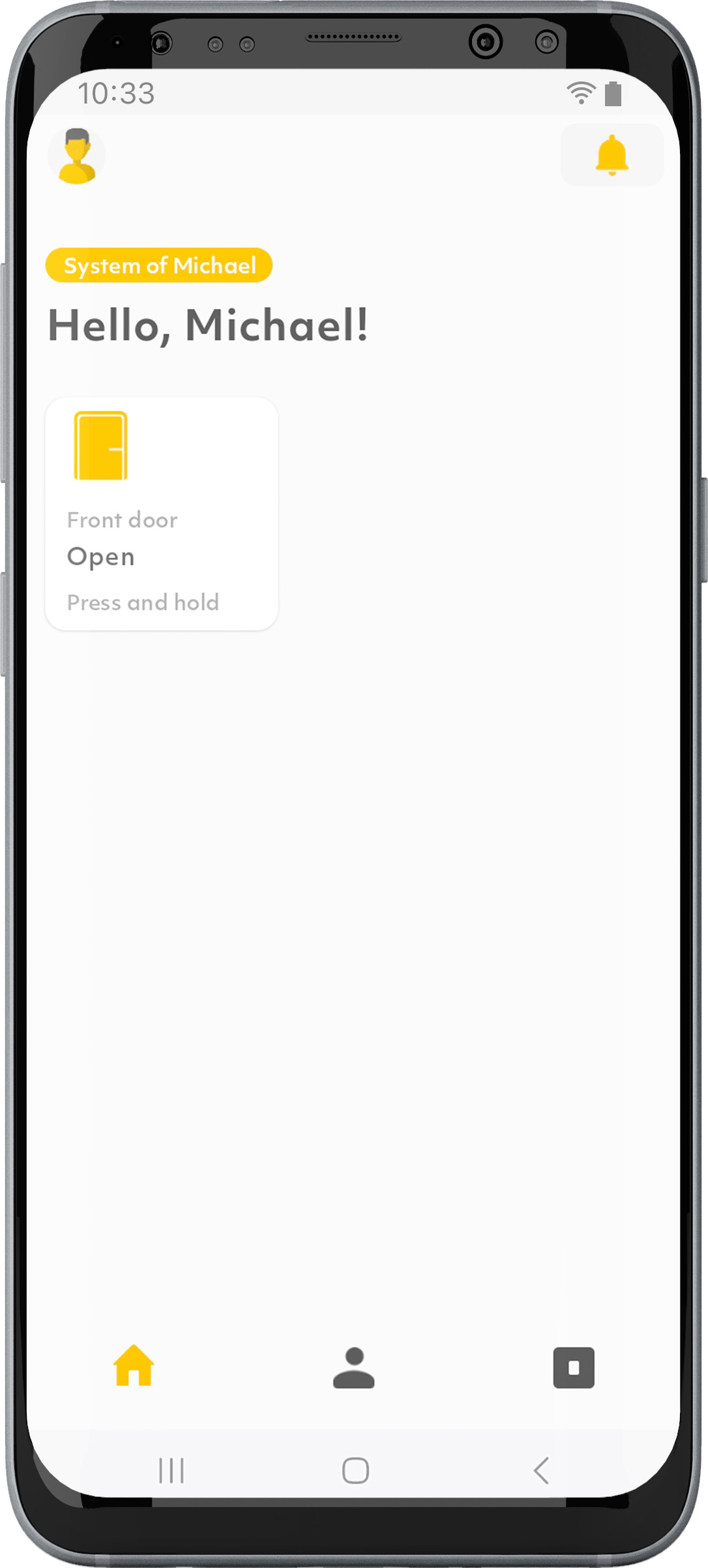
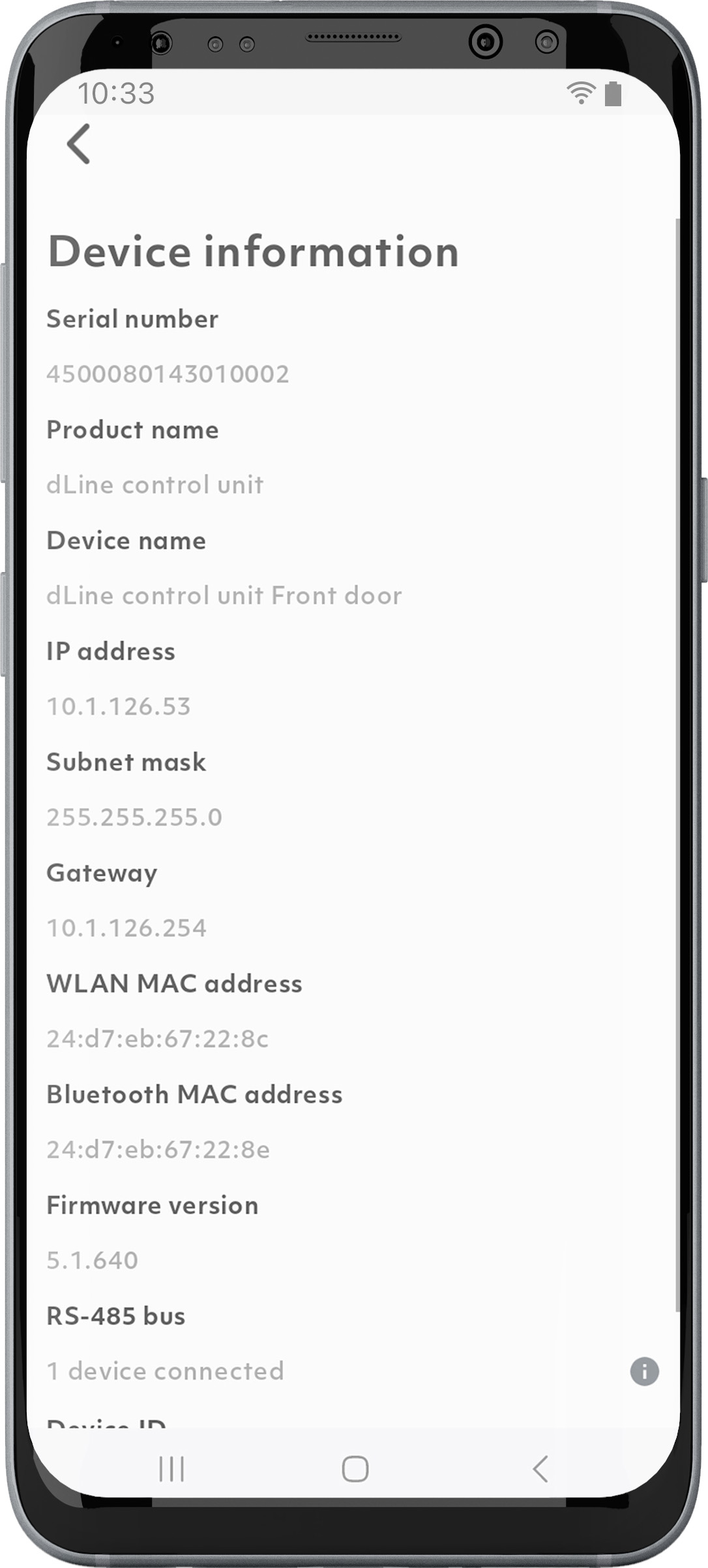
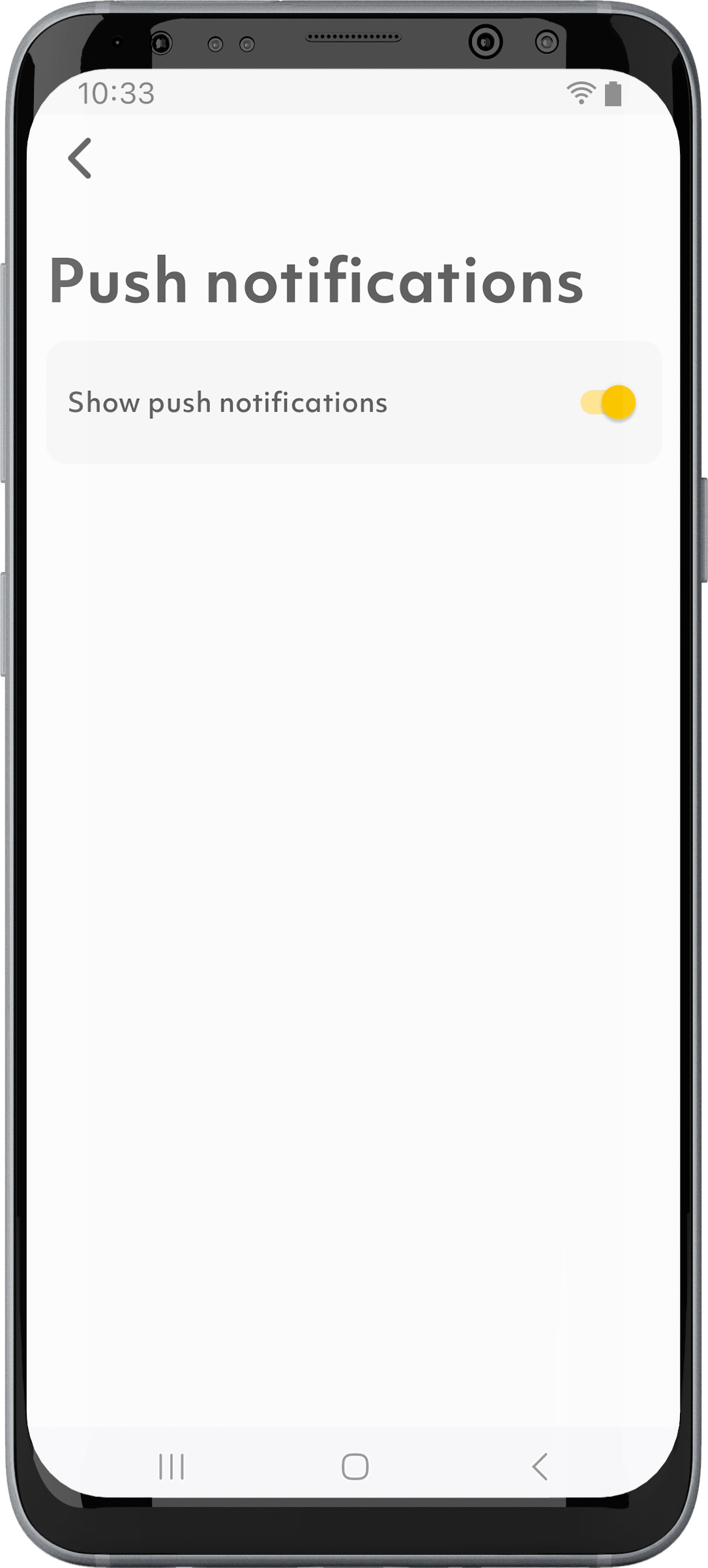
1. On the start screen, tap the bell symbol in the Frequently Asked Questions right corner.
2. Tap on the “Edit” symbol in the Frequently Asked Questions-right corner.
3. Enable/disable “Show push notifications”.
How can I change the WLAN network?
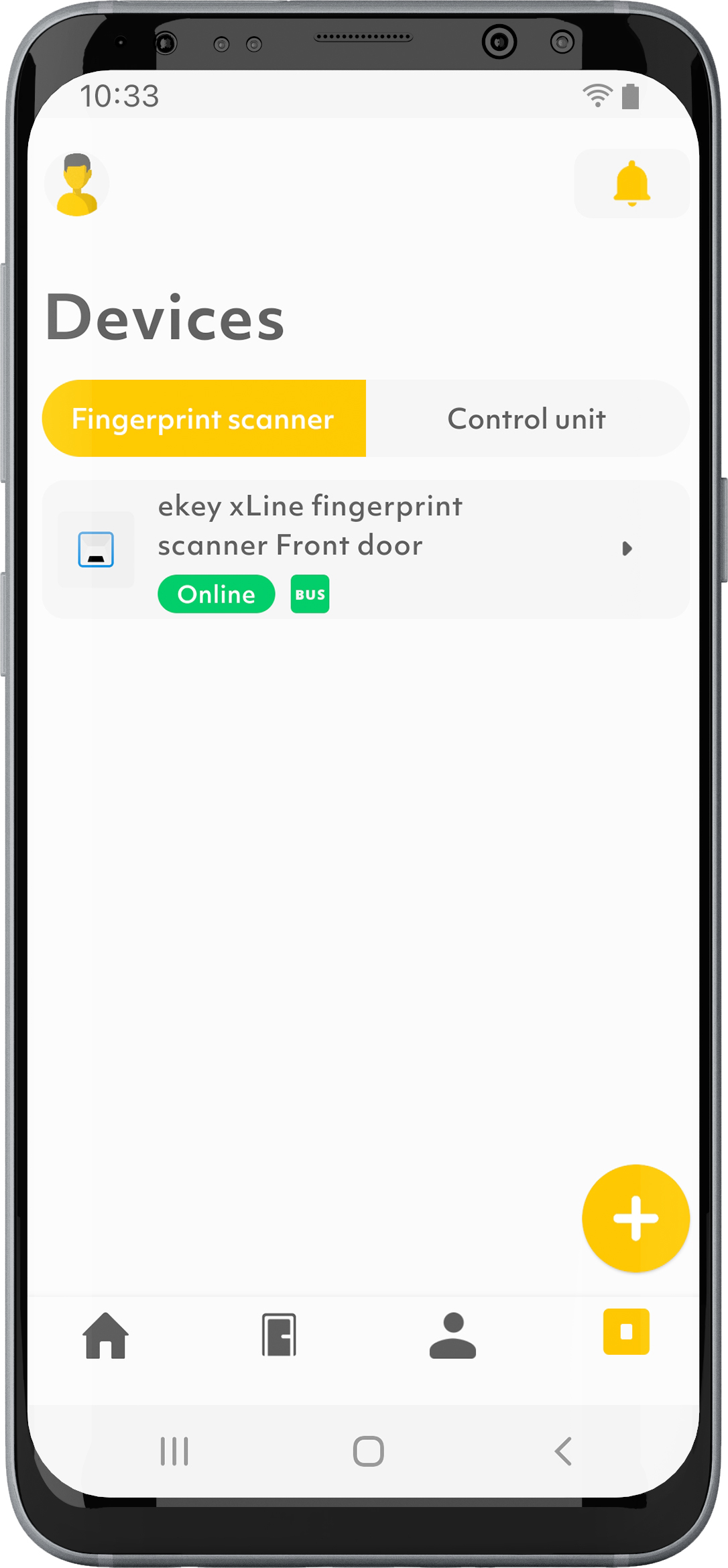
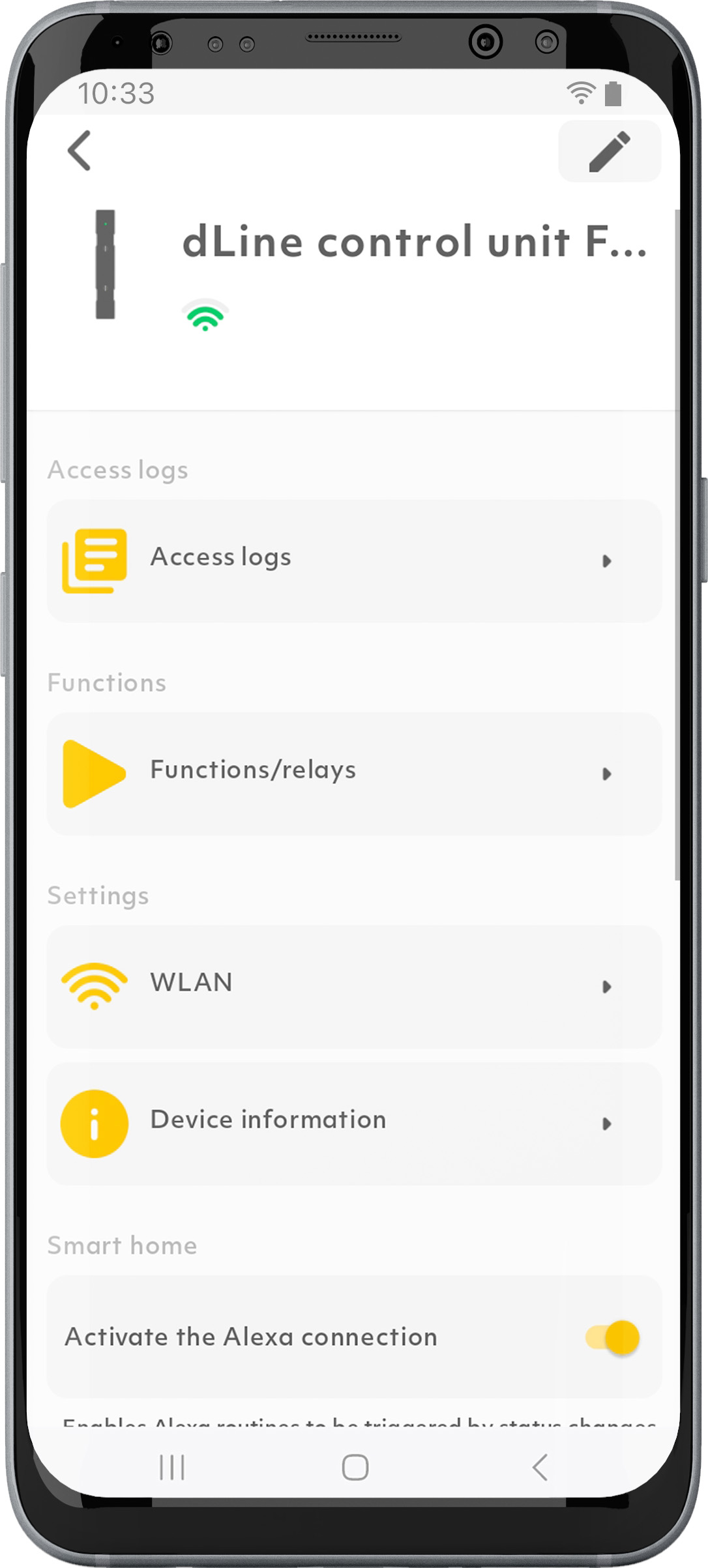
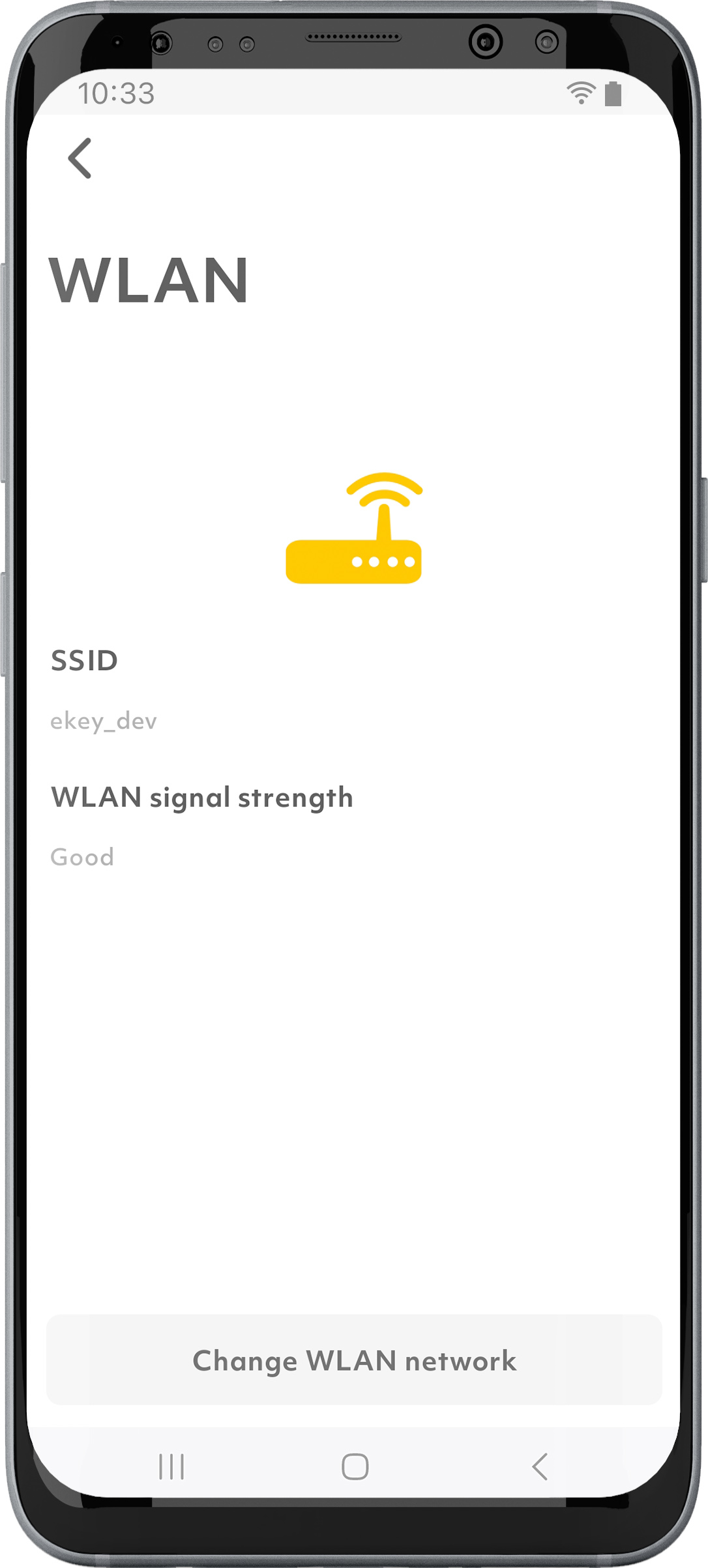
1. Tap on the “Devices” symbol in the menu bar.
2. Select the ekey control unit.
3. Tap on “WLAN.”
4. Tap on “Change WLAN network”.
5. Select a WLAN network.
6. Enter the WLAN network password.
7. Tap on “Connect”.
Why can I not use an open or unencrypted WLAN network?
Due to the high security standards, only encrypted WLAN networks can be used.
How can I carry out a device update?
The devices are updated automatically. If an update is available, this is always carried out at night.
In the Local mode, you must select “System update” under “Settings”.
What does the “Change system” function mean?
Since you can operate several systems in parallel, you can use the “Change system” function to switch between a maximum of ten locations such as your house, vacation home, or office and store persons there.
How does the “Invite support” function work?
By entering an email address, you can invite someone who has an ekey bionyx account to support you in your system. The selected person can view your system and help you with any issues that may arise. You can also invite the ekey support via the email address support@ekey.net.
What is the system backup needed for?
If you activate the “iCloud backup” function or the “Google Drive backup” function, the backup code will be saved in your iCloud or in your Google Drive account. If you lose your iPhone or your Android smartphone or switch to a new one, your ekey bionyx data is safe and can be restored at any time using your iCloud or Google Drive account.
How do I connect my ekey system to Alexa?
1. Make sure that you have an ekey bionyx account and that you are using an Alexa device.
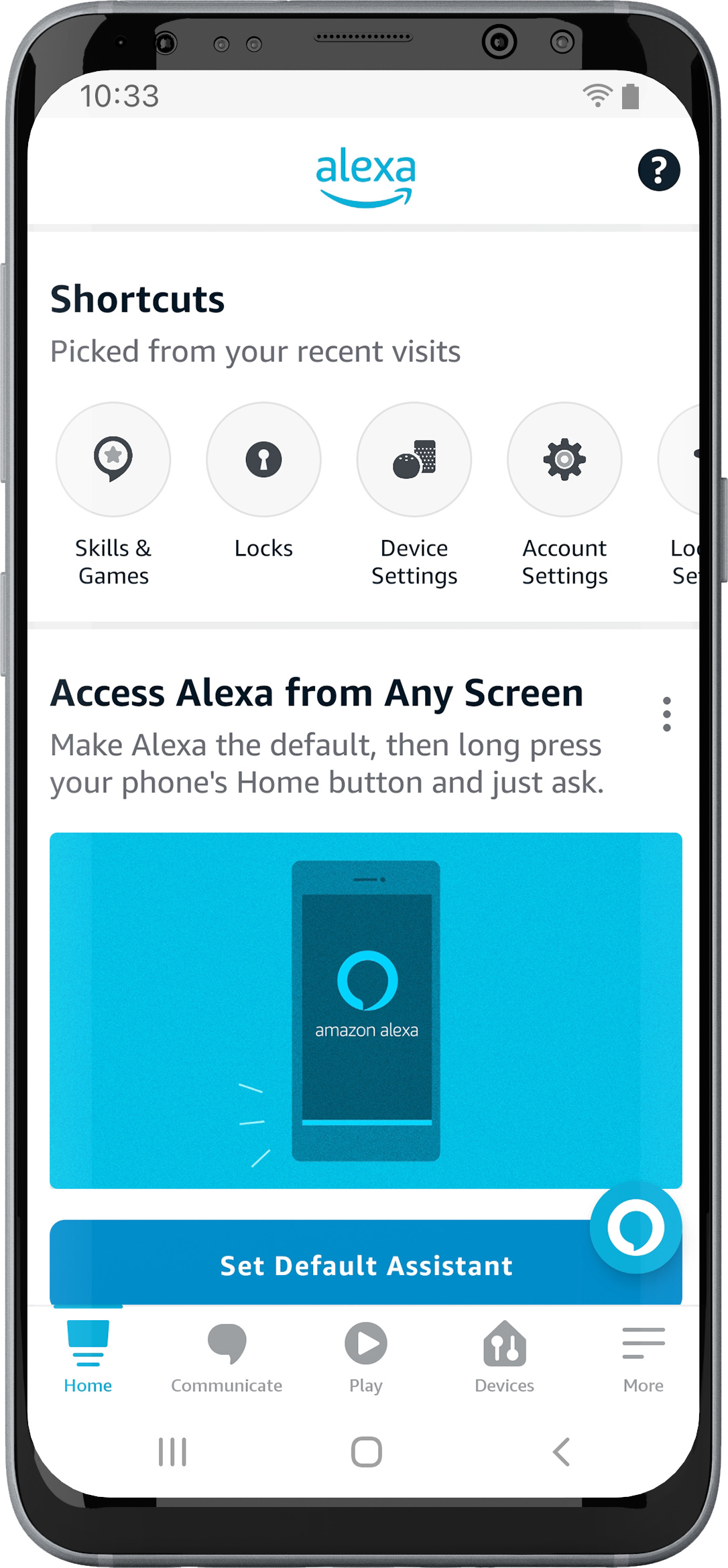
2. Open the Alexa app.
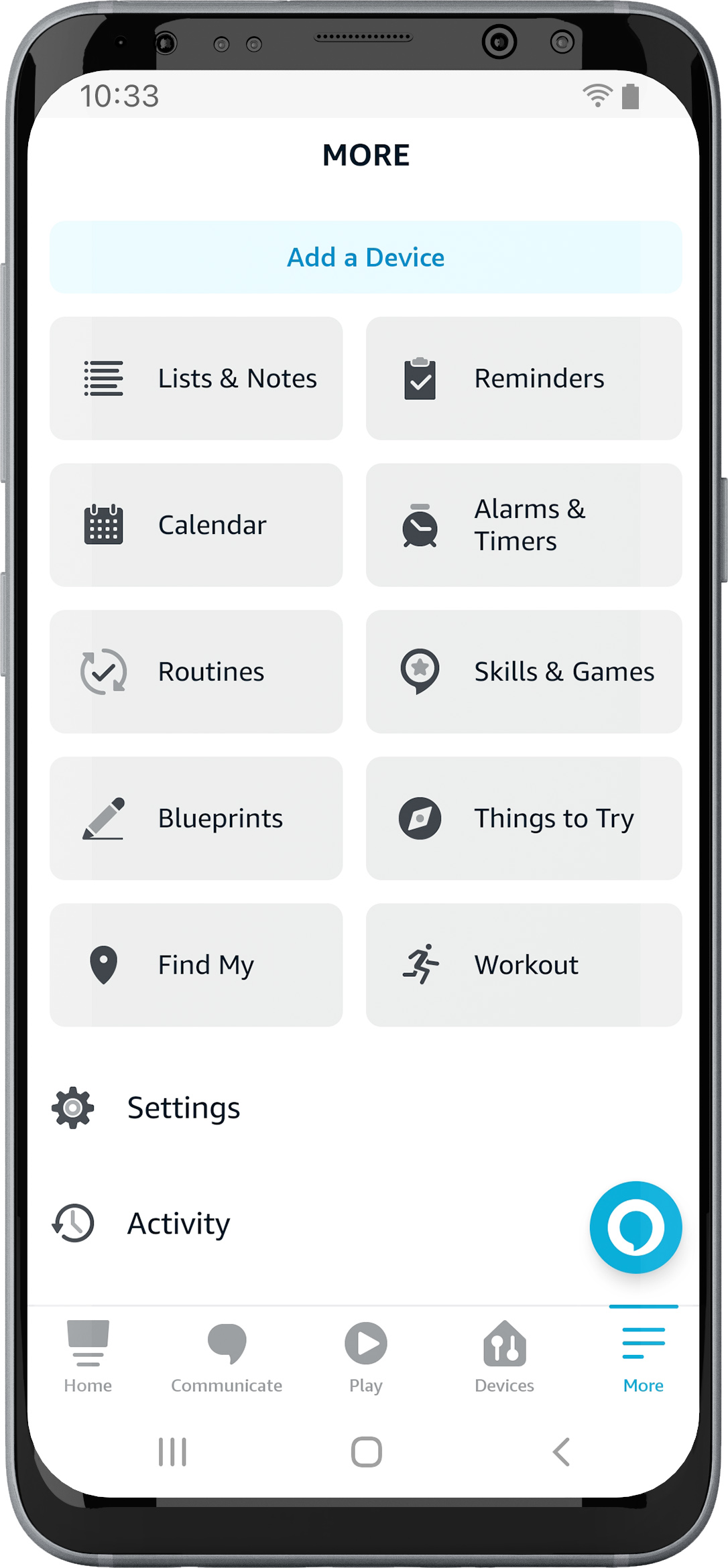
3. Under the “More” tab, select “Skills and Games”.
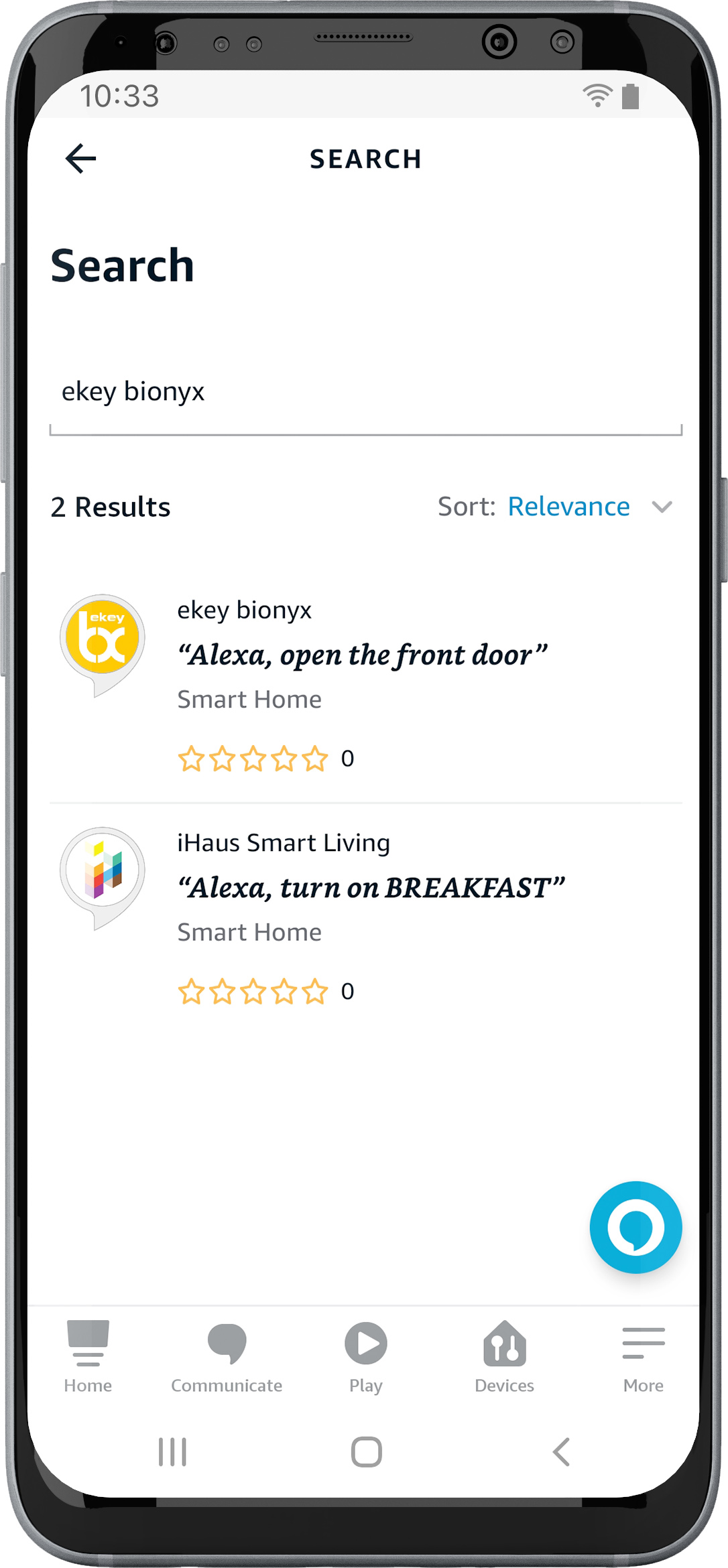
4. Search for “ekey bionyx”.
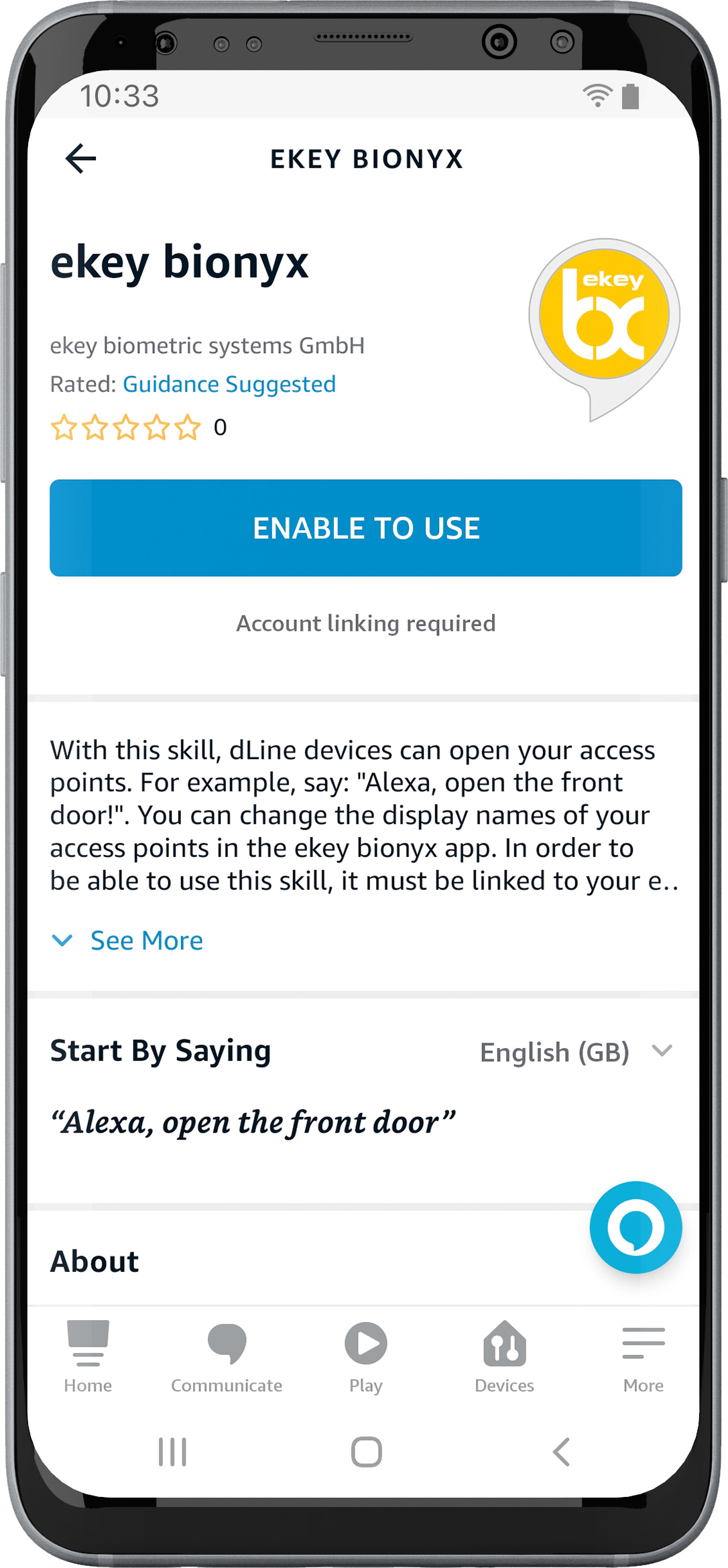
5. Select “ENABLE TO USE”.
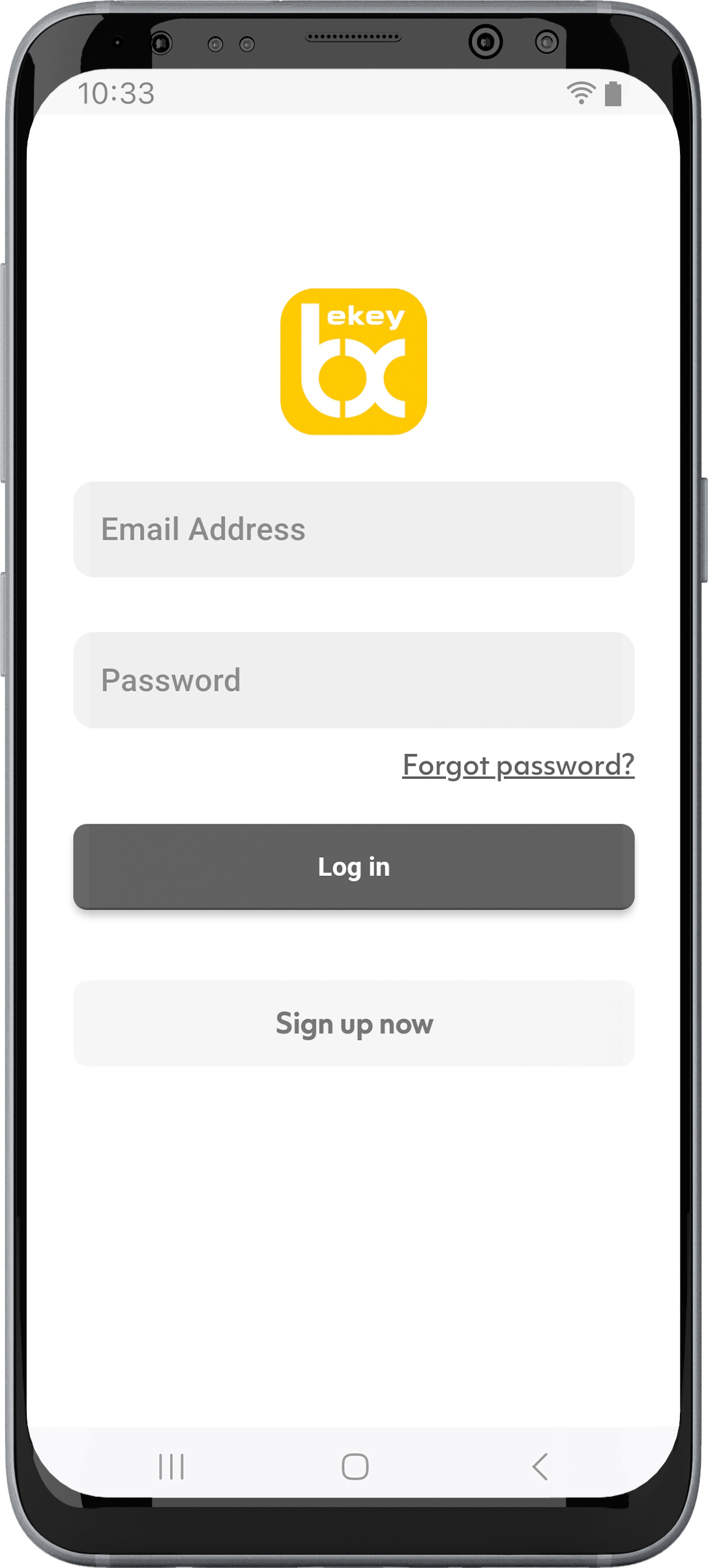
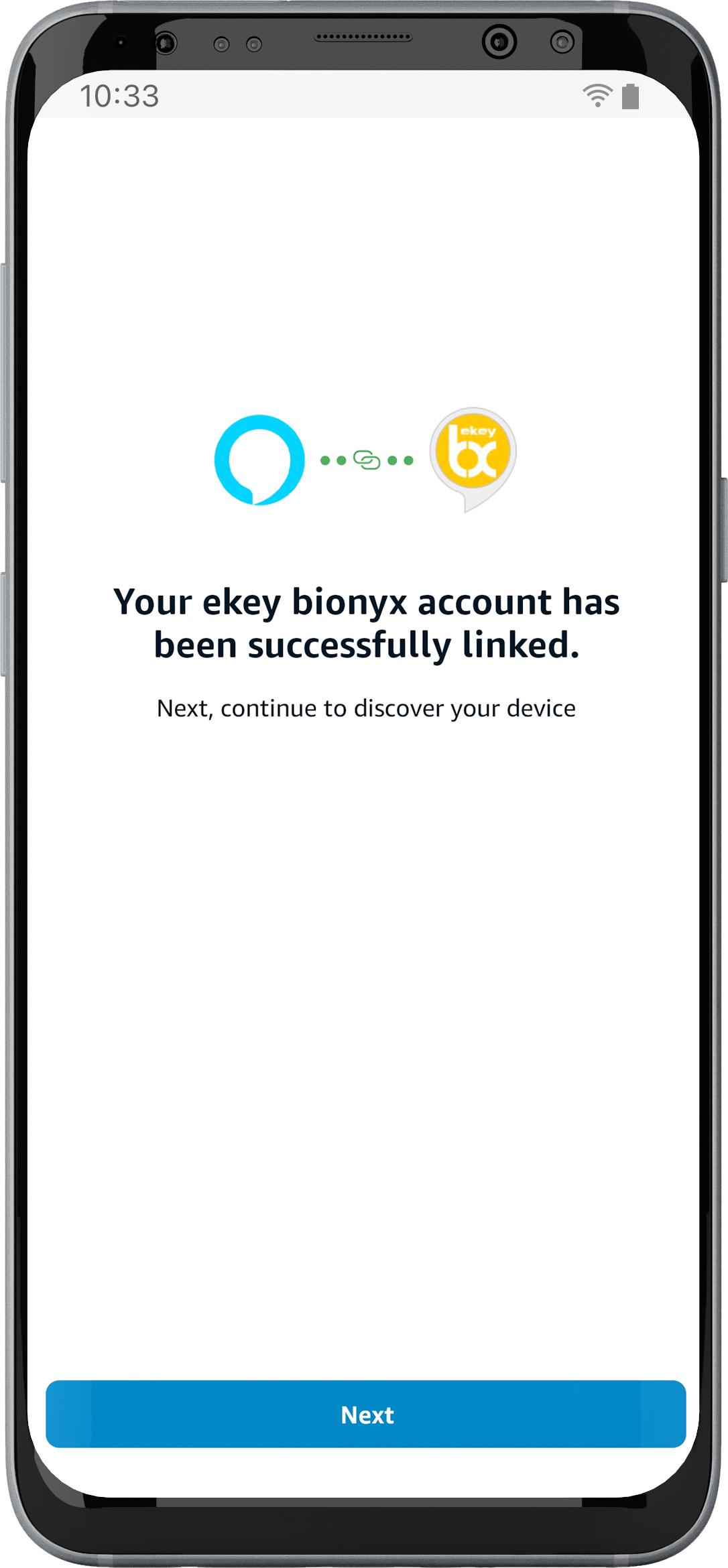
6. Enter your ekey bionyx account information (email address and password). This is to link your ekey bionyx account to your Alexa account. 7. Press “Log in”.
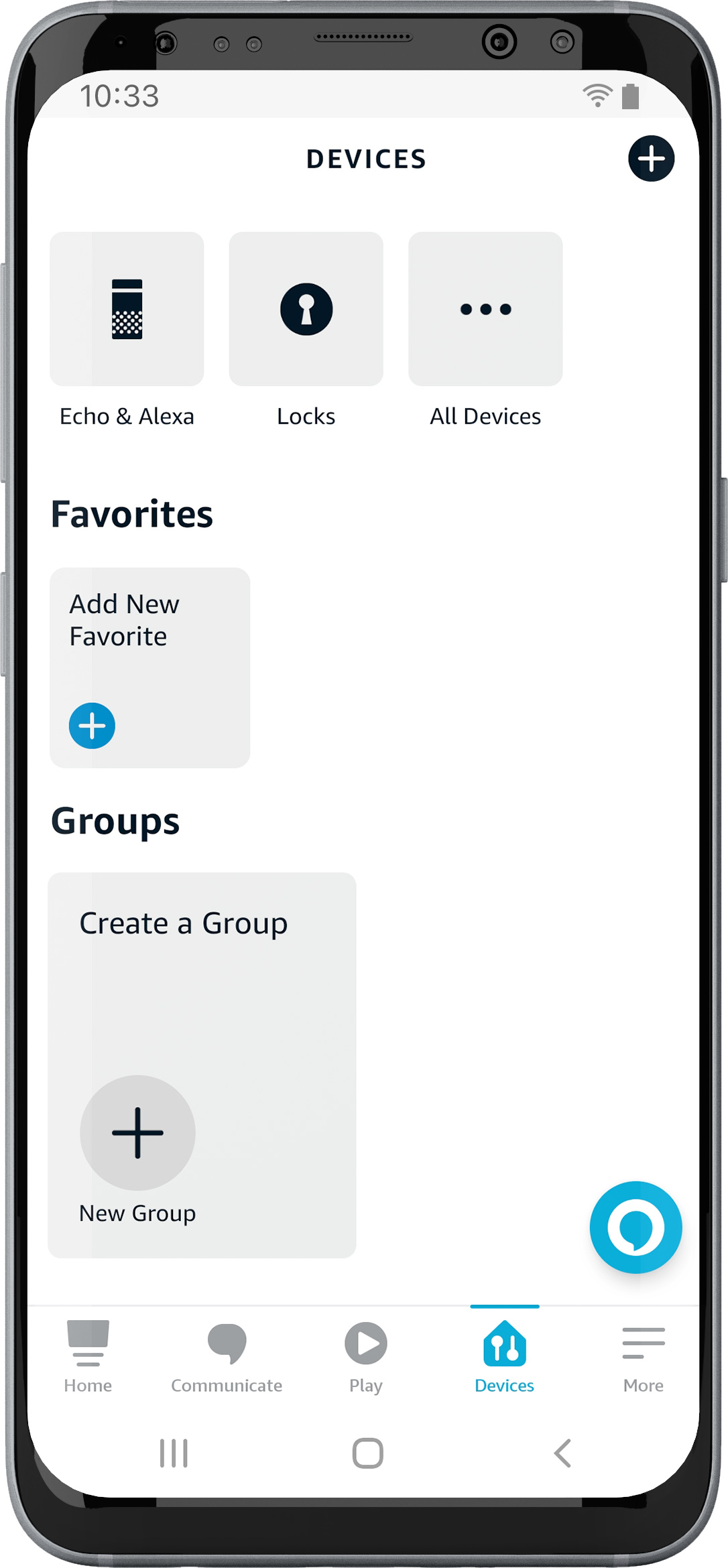
8. Switch to the „DEVICES“ tab and select „Locks“.
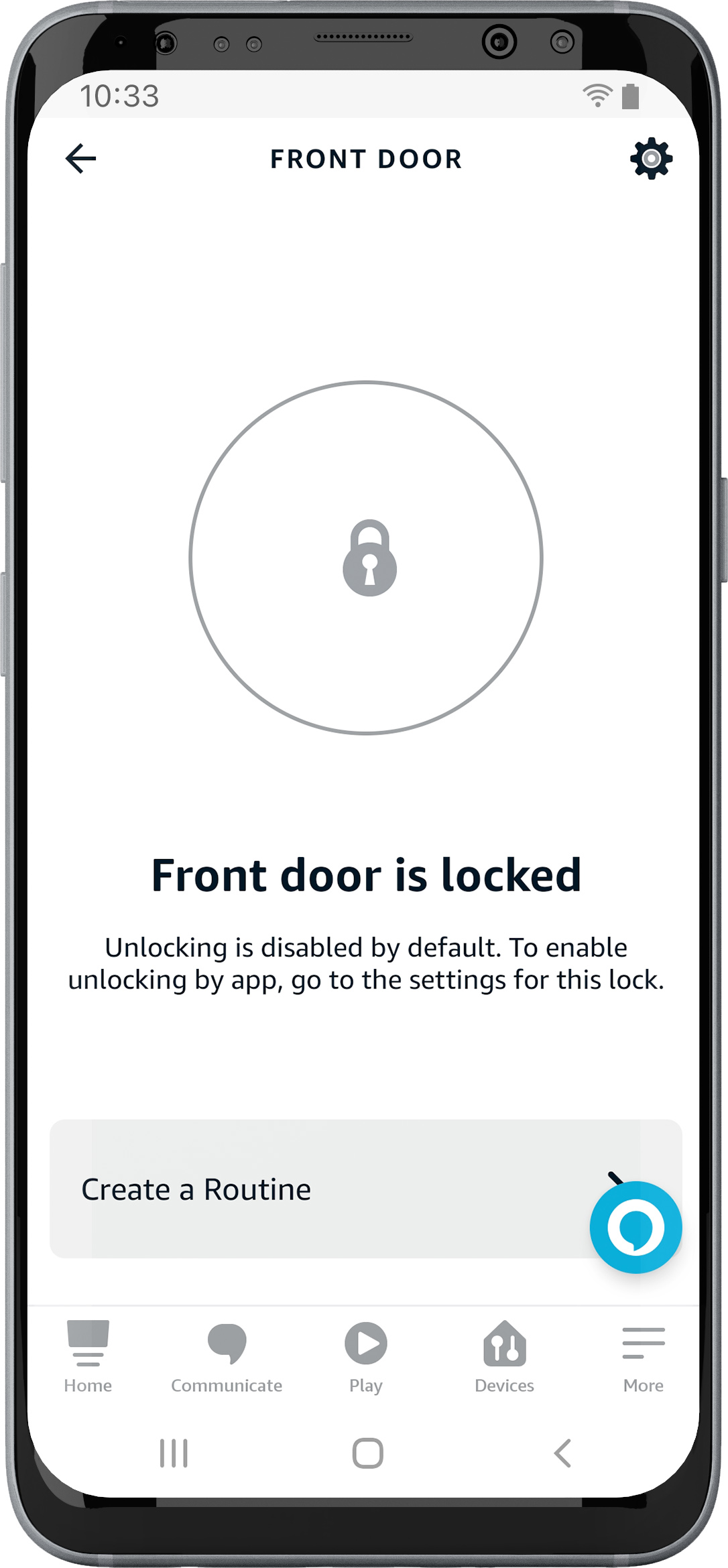
9. Tap on your selection, e. g. „Front door“. 10. Configure the device under “Settings” at the Frequently Asked Questions right.
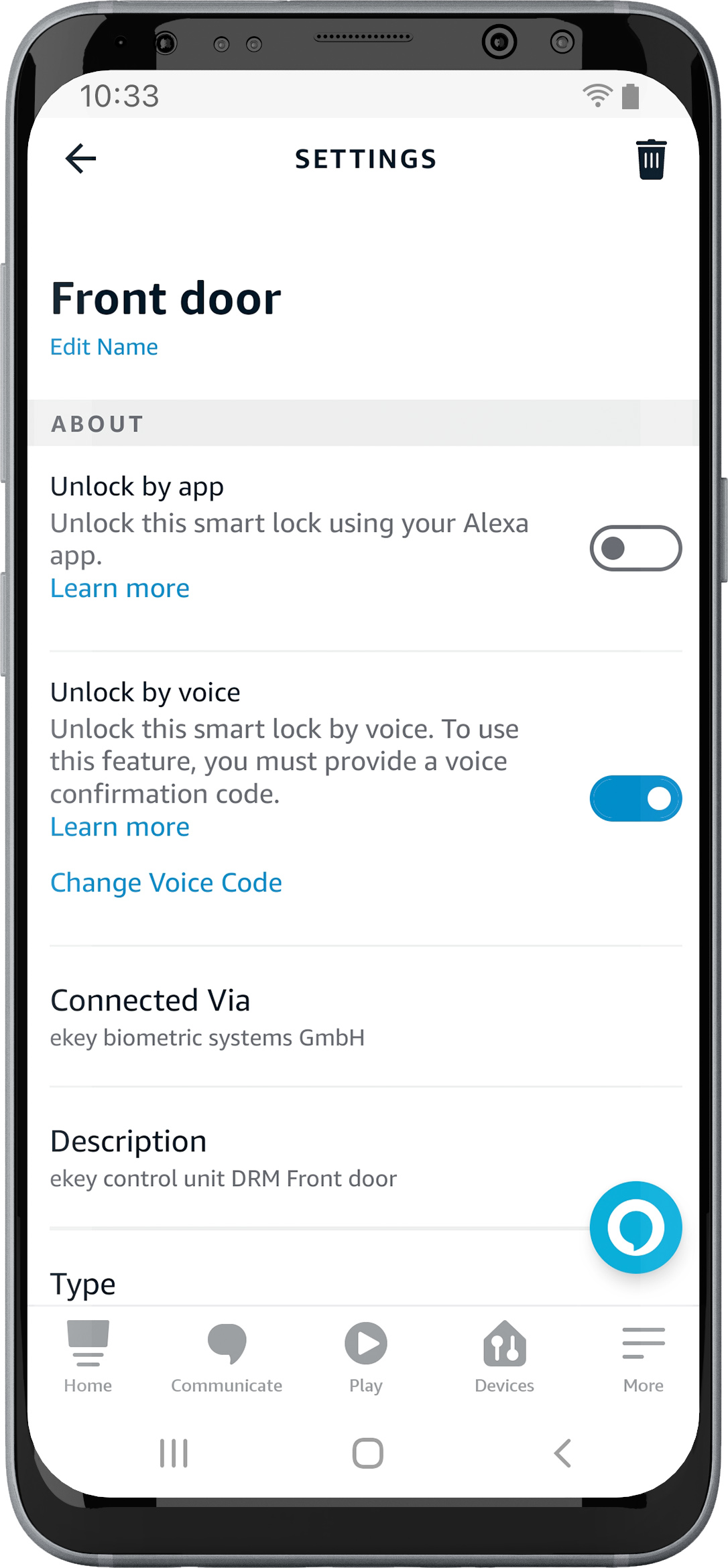
11. Activate “Unlock by voice”. 12. Set a four-digit security code.
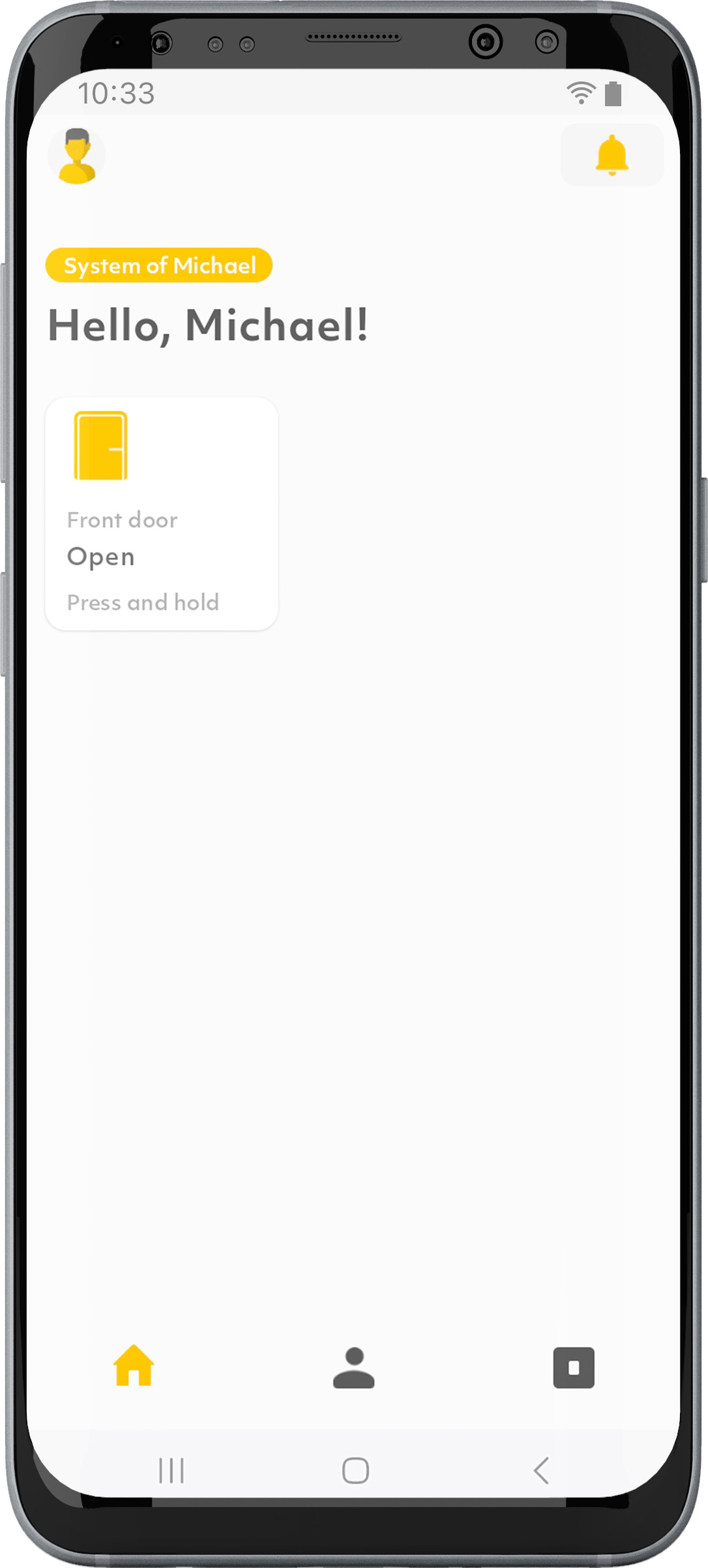

13. Open the ekey bionyx app. 14. Press “The Alexa connection must be activated”. The device details are displayed.
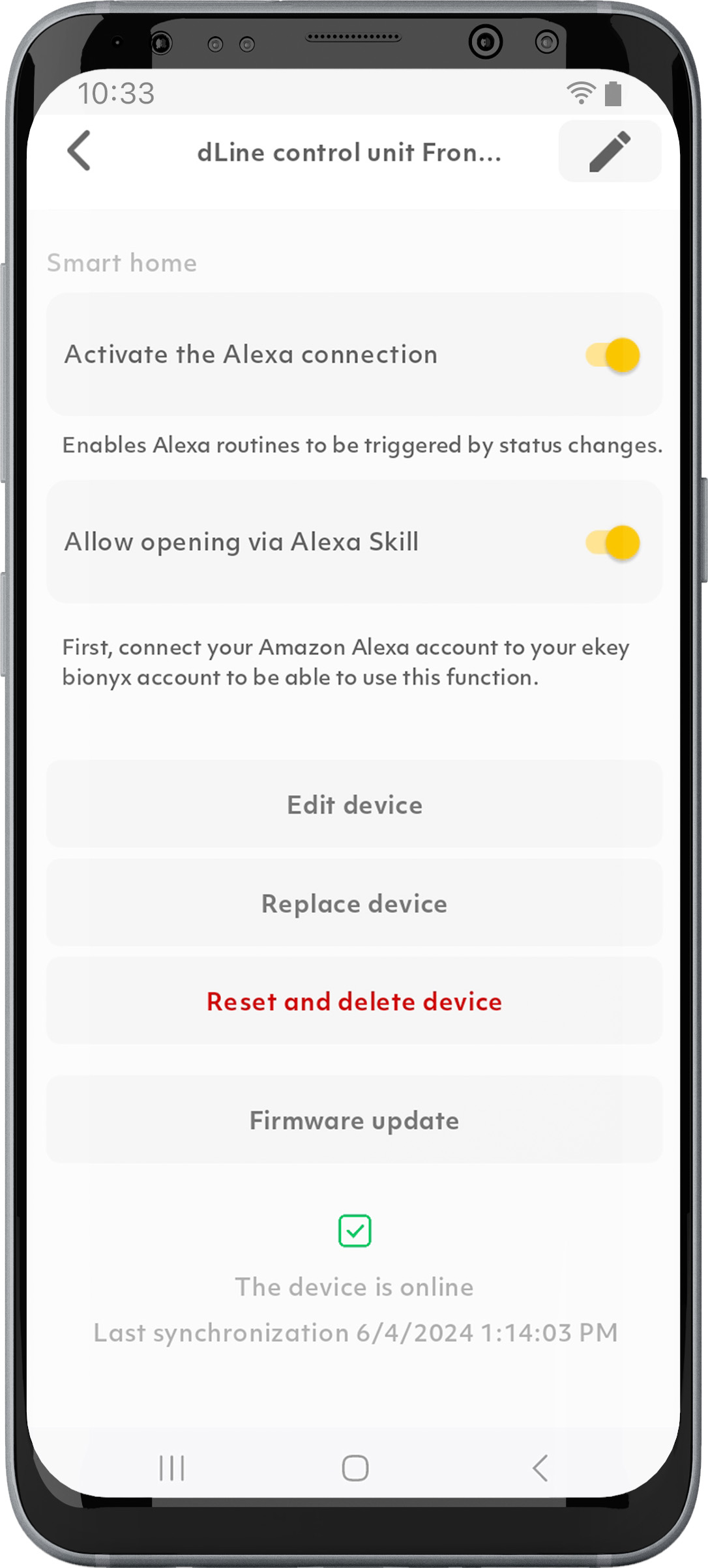 15. Activate “Allow opening via Alexa Skill”. For security reasons, you must reconnect after 3 months in the ekey bionyx app. You will receive a notification in the app a few days beforehand, as well as a push notification.
15. Activate “Allow opening via Alexa Skill”. For security reasons, you must reconnect after 3 months in the ekey bionyx app. You will receive a notification in the app a few days beforehand, as well as a push notification.
Can I deactivate access logs?
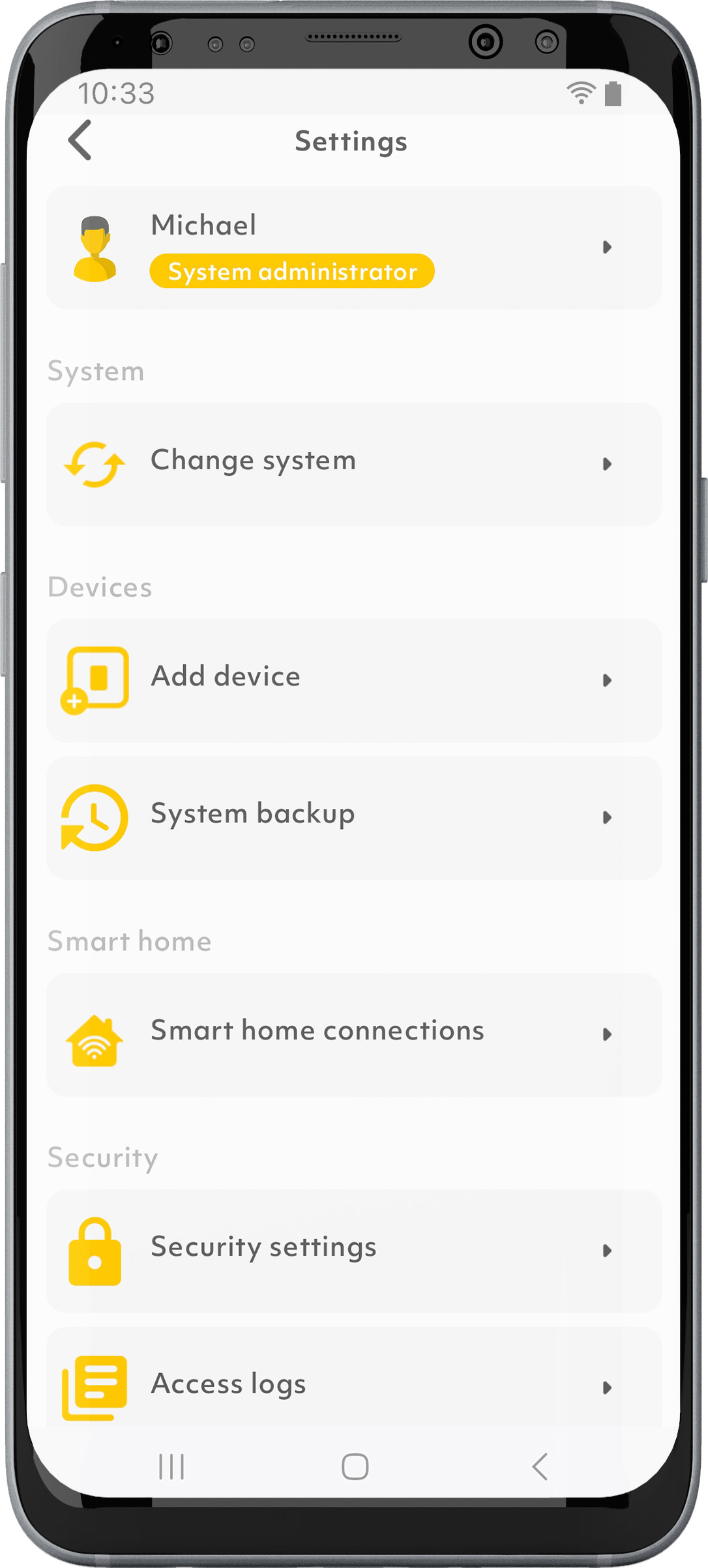
You can delete or deactivate the access logs under “Settings” and “Access logs”. You will then no longer receive any push notifications.
How can I assign a function to a finger?
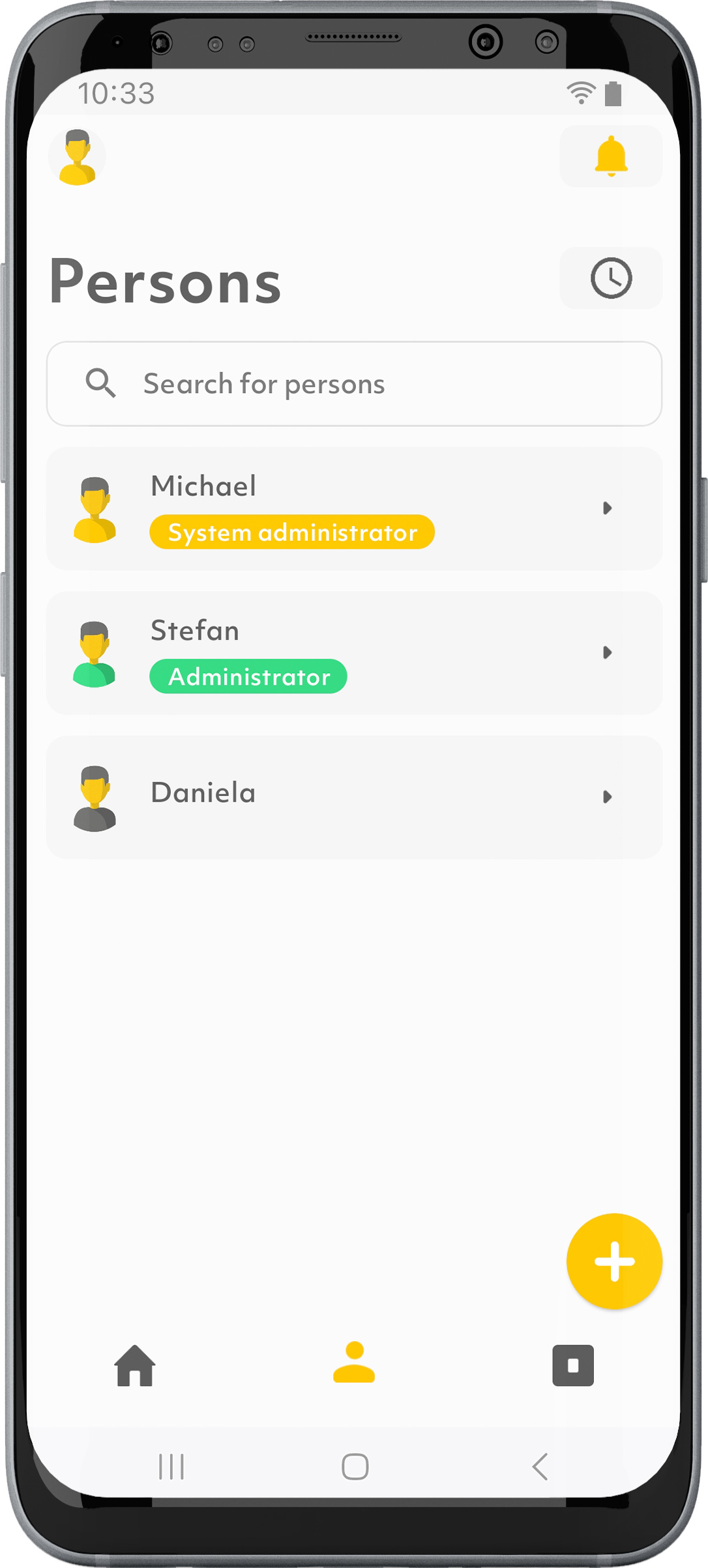
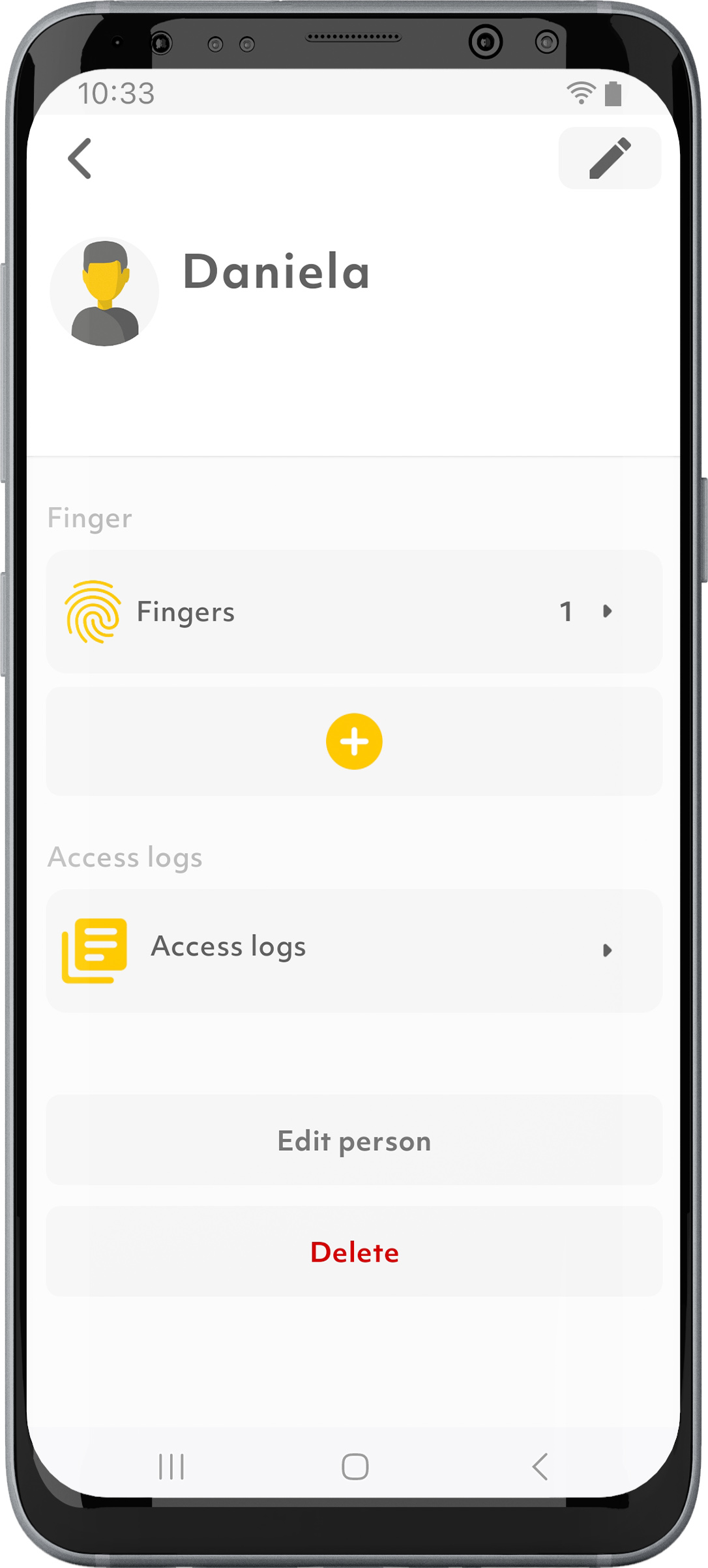
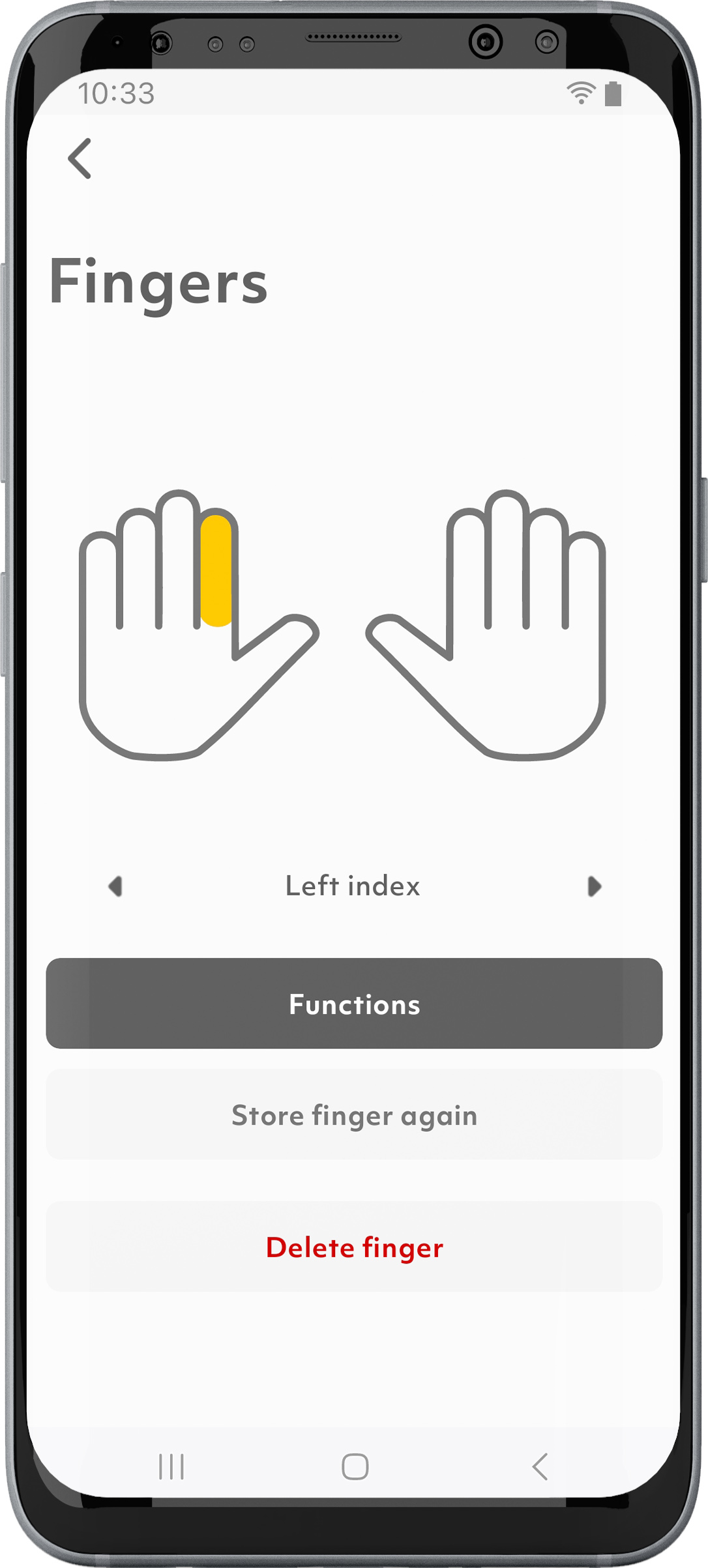
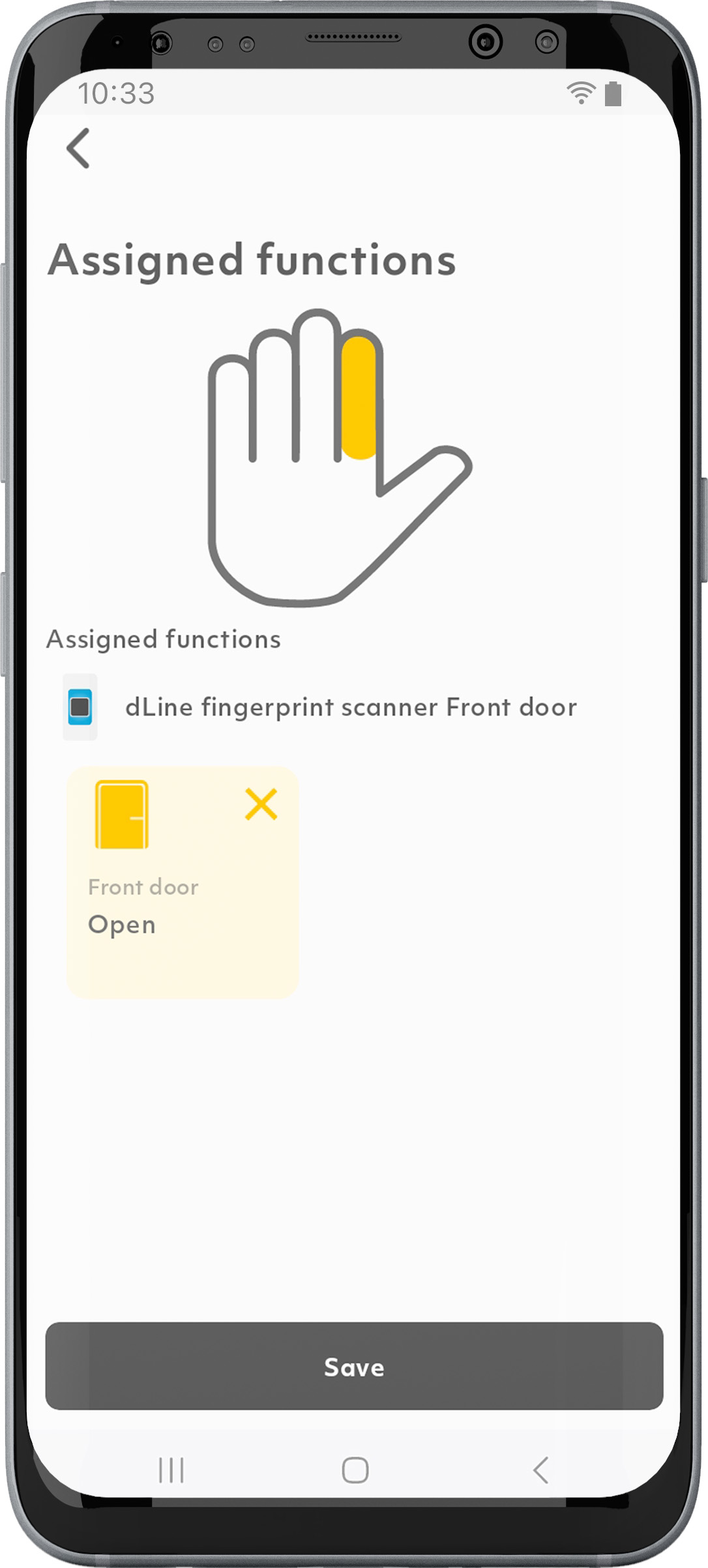
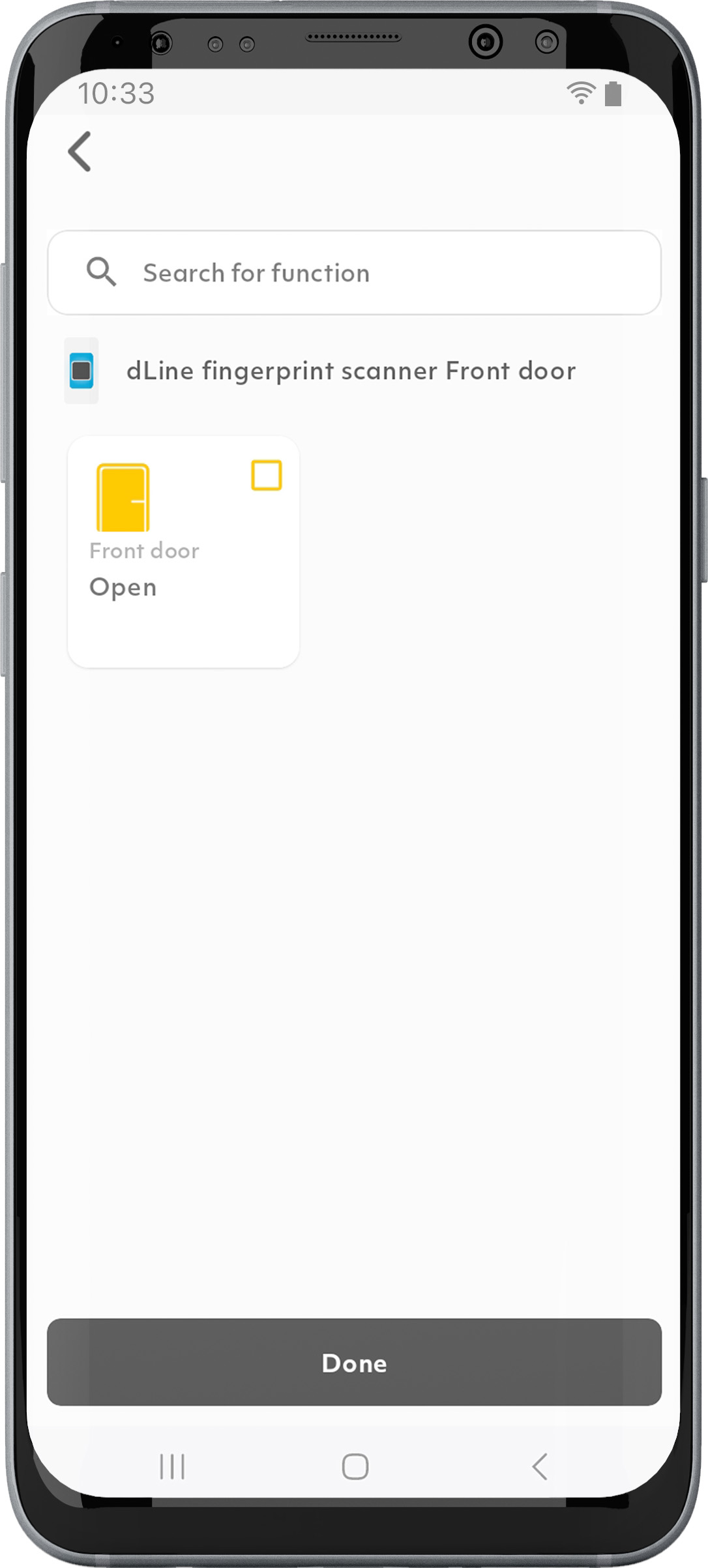
1. Tap on the “Persons” symbol in the menu bar.
2. Select the desired person.
3. Tap on “Fingers”.
4. Select the desired finger.
5. Tap on “Functions”.
6. Select the desired access area.
7. Select the desired function and tick the check box.
8. Tap on “Done” and “Save”.”.
Can I restrict access for a specific person or group of persons to certain times?
Yes, you can restrict access to certain times by setting a timetable.
1. Tap on the “Persons” symbol in the menu bar.
2. Tap on the clock symbol at the top right.
3. Tap on “+”.
4. Define the desired time slot, e.g. Monday, Wednesday and Friday from 7:00 to 09:00.
5. Tap on “Save”.
6. Tick the desired person.
7. Tap on “Save”. A clock symbol now appears for the desired person in the person overview.
How can I transfer my ekey bionyx account to another smartphone?
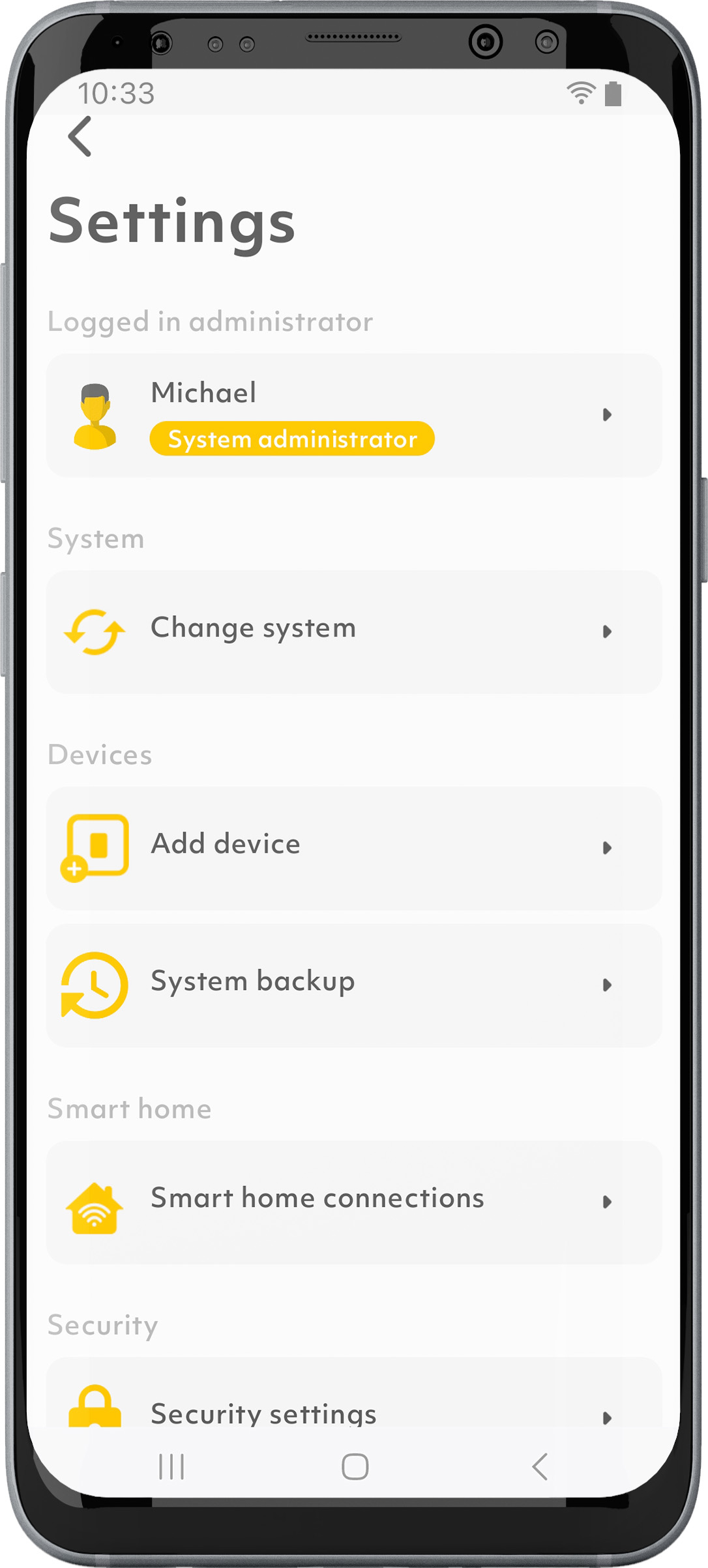
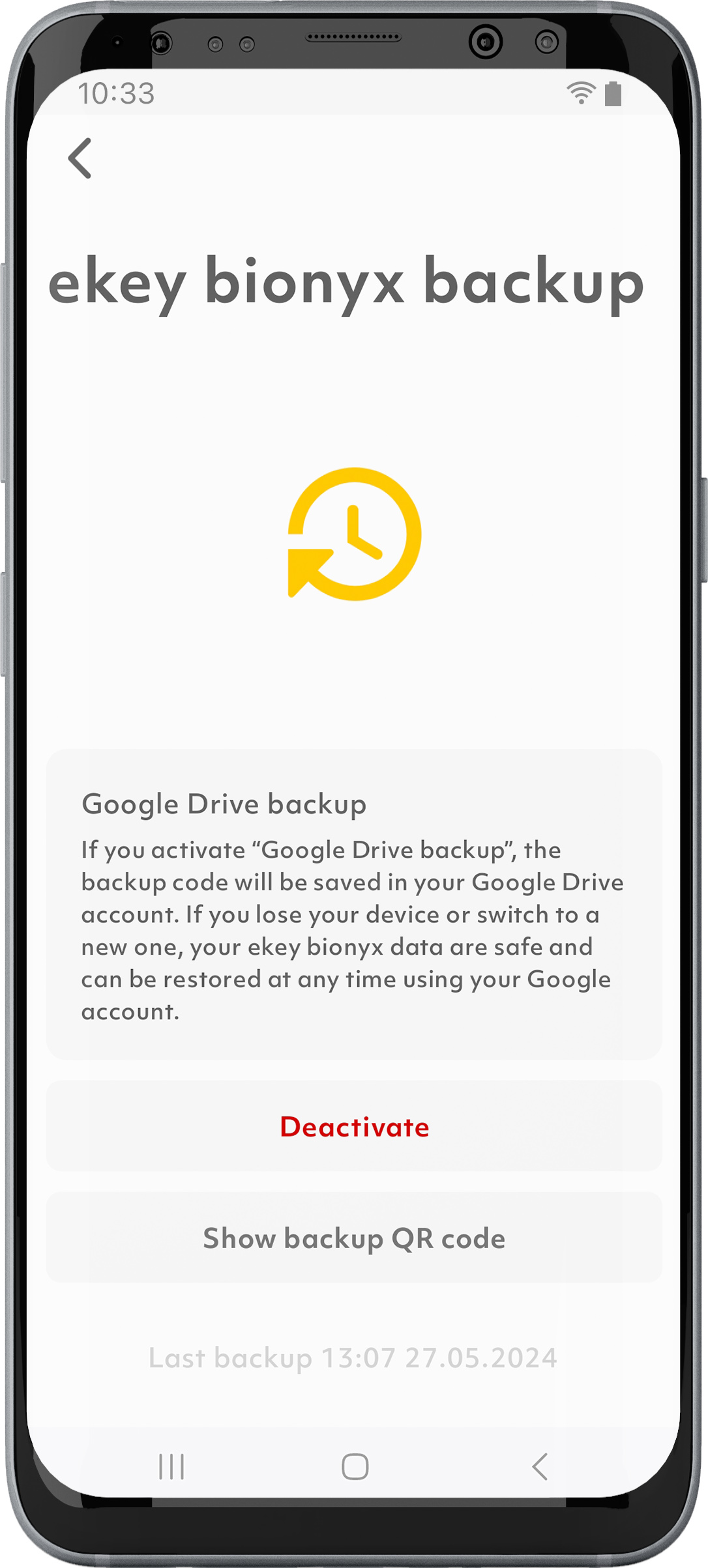
If you have not activated the “iCloud backup” function or the “Google Drive backup” function, your ekey bionyx data will not be transferred to the new smartphone.
You can restore the data to the new smartphone by logging in to the app and scanning or entering the code when prompted for the backup code.
After successful entry, your ekey bionyx system will be restored from the backup.
Alternatively, you can also use the backup code of an invited administrator.
How do I delete my ekey bionyx account?
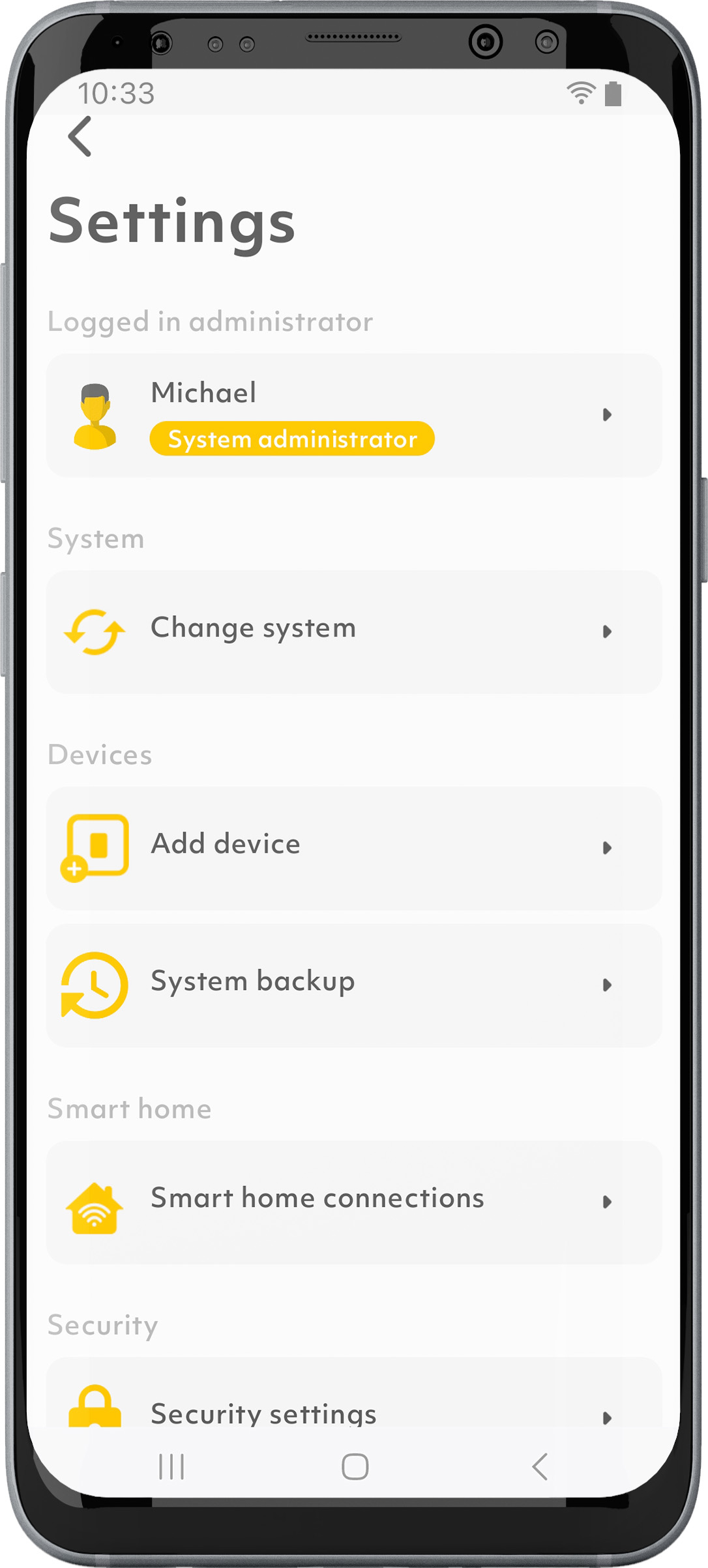
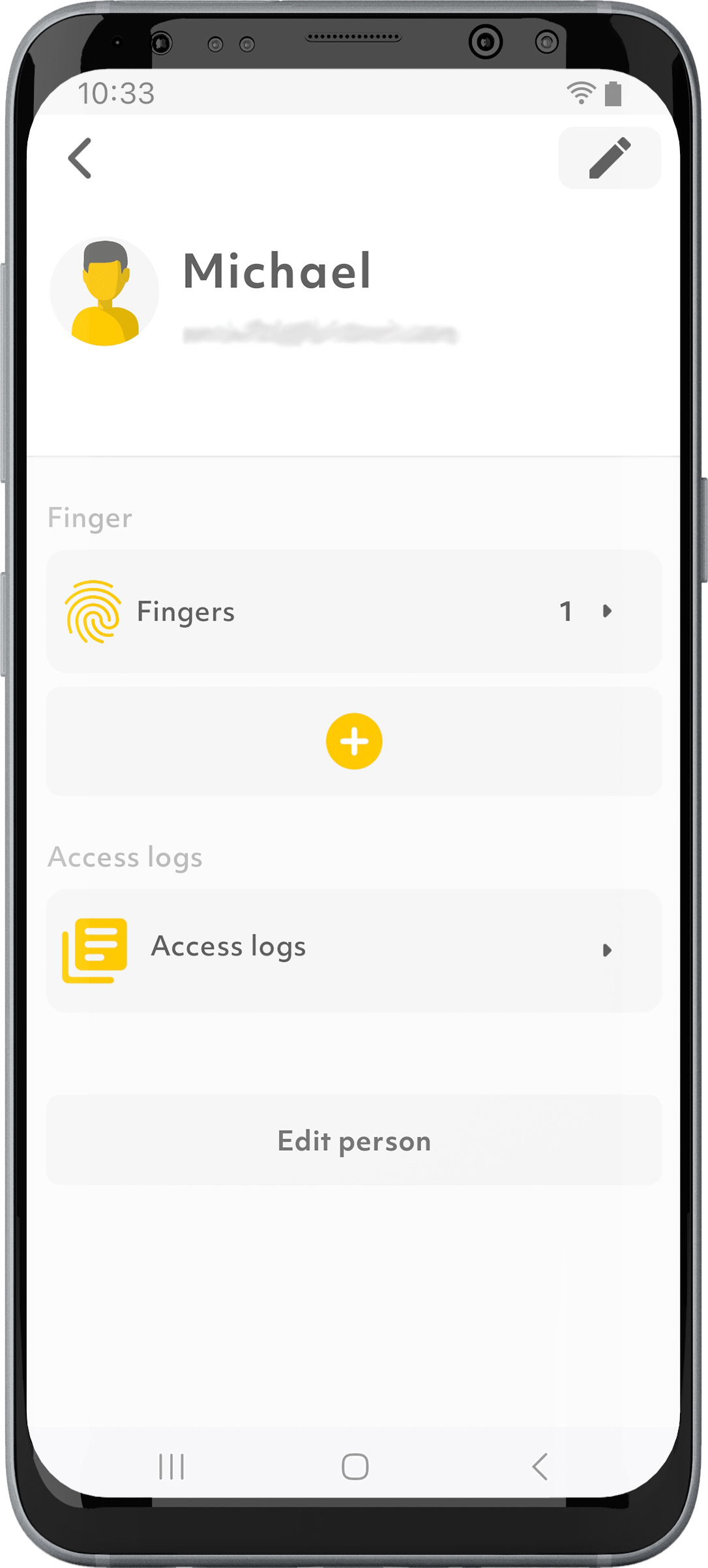
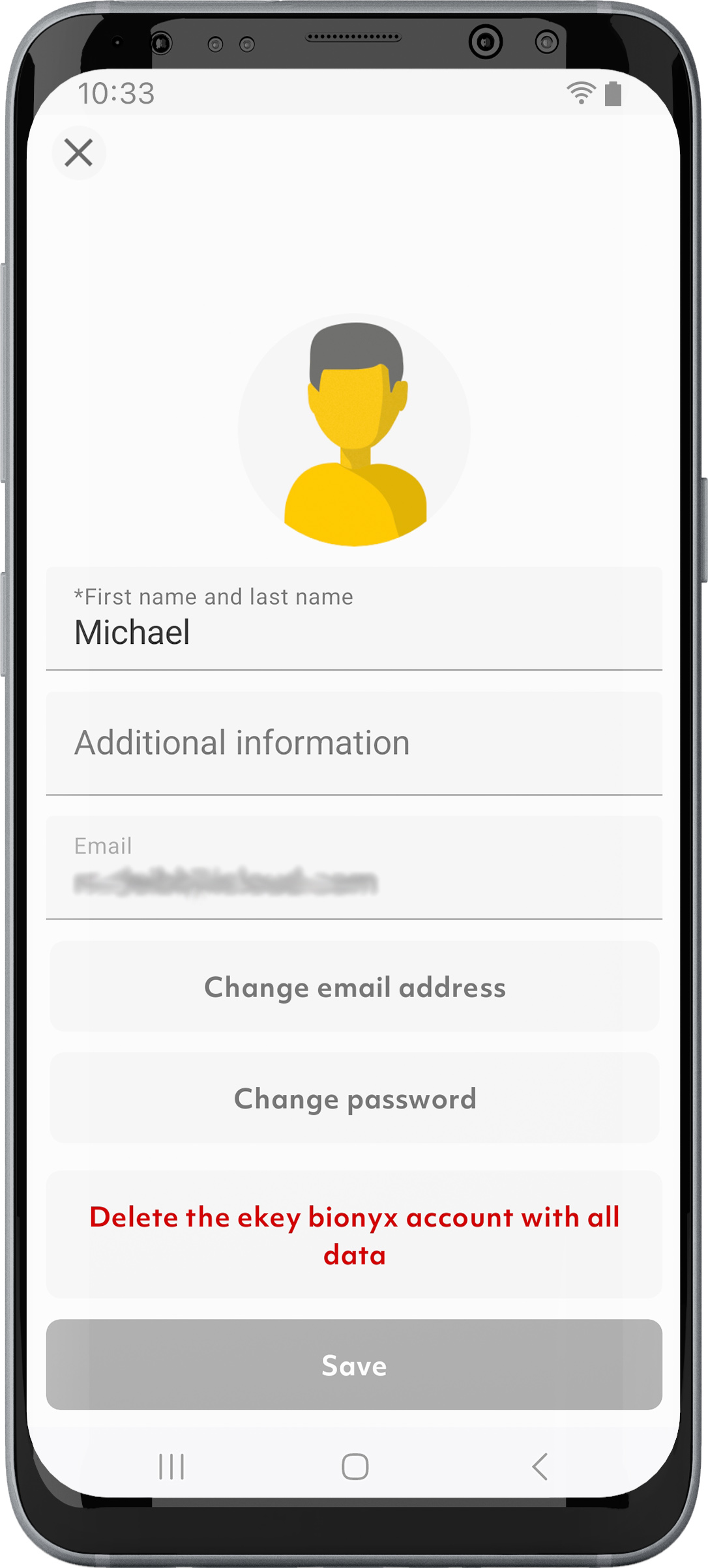
1. On the start screen, tap on the “System administrator” symbol in the Frequently Asked Questions left corner.
2. Select the logged-in administrator.
3. Tap on “Edit person”.
4. If necessary, scroll to the bottom and tap on “Delete the ekey bionyx account with all data”.
5. Follow the further instructions.
What data do I share with ekey?
You help to improve ekey products and services by sharing analysis and usage data anonymously with the ekey support team. This data does not contain any personal or location-related information.
Why can’t I add or delete fingers for an administrator or person with app access?
This person uses synchronized fingers. These fingers can only be edited by the respective person.
On the other hand, authorizations are assigned by administrators.